Pack Hacker's Guide to
Working Remotely
Remote work can be a double-edged sword. We’re here to make sure you do it right.
To cowork or not to cowork, that is the question. (And we have the answer.)
Get your hands on the Ultra Sling before it’s gone! Check it out →
So You Want to Work Remotely…
If you have the ability to work remotely, we have two things to say:
- Take advantage of it.
- Get your work done so you don’t get fired.
Remote work is often labeled as a blessing and a curse. On one hand, you’ve got the ability to move around and work from wherever you want, which is, let’s be honest, amazing. A good portion of the Pack Hacker team works remotely—perpetually traveling the world, living out of our one bag travel packs.
It is, without a doubt, a fantastic way to live.

But on the other hand, it can often be difficult to get work done. Let’s be honest, the last thing you want to do after waking up in a new city is open your laptop and start writing a guide on How to Care for Merino Wool. Yes, we like our work and we like merino wool—quite a bit, in fact—but there are a few things we’d rather be doing on our first day in Bali.
“Oh, I could never work remotely! I’d get nothing done!”
If you’re currently working remotely, you have almost certainly had someone tell you this. And for many people—even some people that are working remotely—it’s true.
At the end of the day, you’ve got to get your work done to pay the bills and continue your world traveler lifestyle. One of the best ways to keep your focus and force yourself to knock out work is to sit your butt down in a coffee shop or coworking space and get after it.
Why a coworking space? Why not just use the desk in your hotel? Or, if you’re a seasonal nomad, your desk at home?
While having the comfort of your own space is nice from time to time, working in an isolated area comes with a few problems. If you’re someone with limited self-control, there is virtually no end to the number of distractions that can come up.
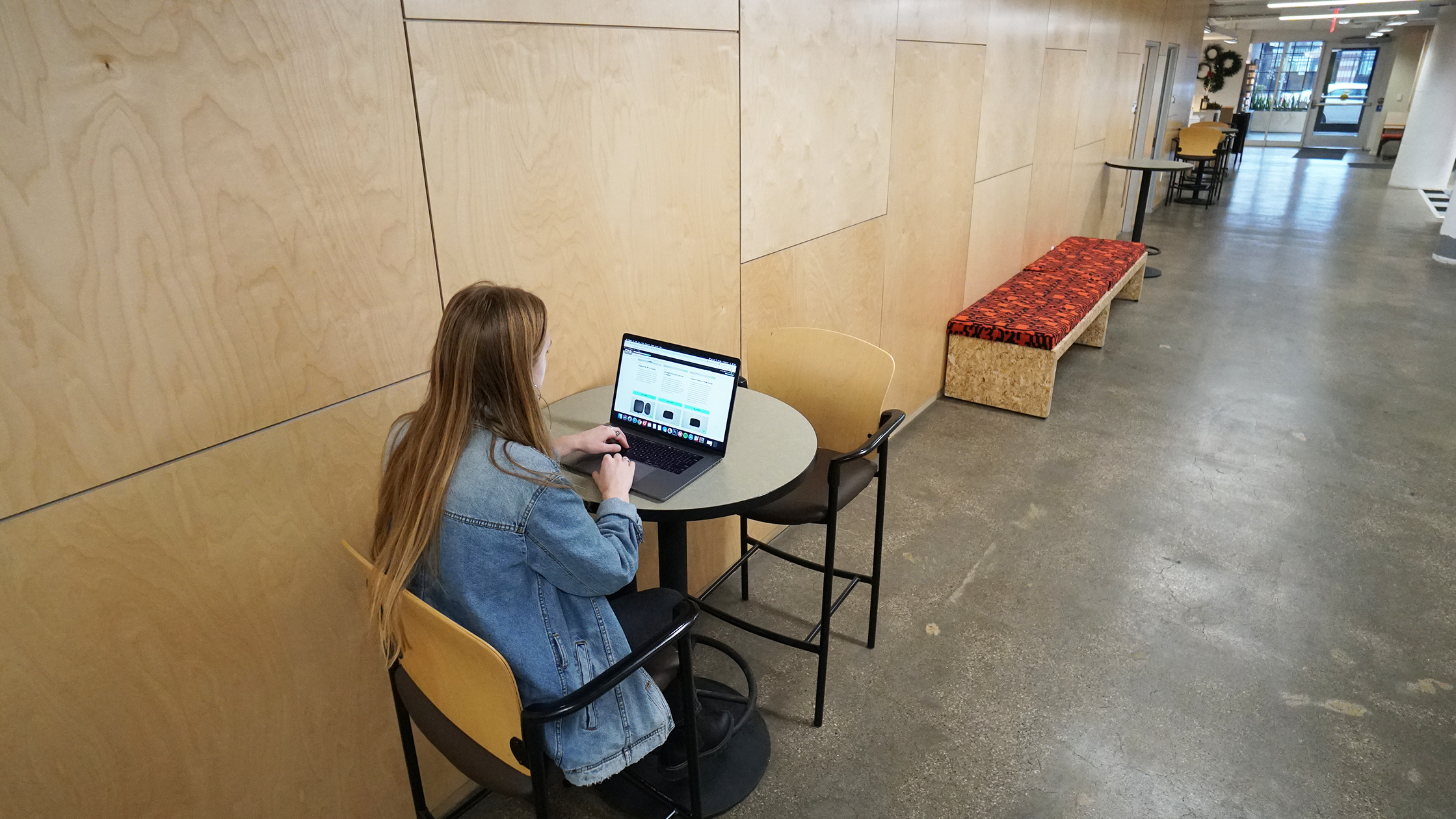
It may seem counter-intuitive but, if you’re working remotely with no one around to keep an eye on you, it’s easy to give in to that little part of your brain telling you to check your Instagram feed or check out that really awesome YouTube channel with the backpack videos—what is it, again? Pack Hacker?
There are plenty of other distractions outside of technology, too. Your mom decides to call you in the middle of the workday? No one is around, you might as well pick up the phone—she is your mom, after all. Before you know it, you just wasted an hour of your time talking her through resetting the router again and helping her decide whether to paint the bathroom eggshell or ivory.
Plus, you’ve got that nifty coffee maker in your hotel room. You should probably make a cup before you start working, except you can’t quite figure out how to use it and you lose another 15 minutes when you realize it wasn’t actually plugged in in the first place. Considering how winded you just got moving the dresser to get to the plug, taking advantage of the hotel gym might not be such a bad idea.
Are you starting to get the picture?
Beyond distractions, there is definitely a mindset change when you wake up and get yourself ready to head out. You’re setting yourself up for a day of remote work, ready to conquer whatever gets thrown at you—not waking up at 8:55 a.m. to throw on sweatpants and a collared shirt for your 9 a.m. video conference. It’s a slippery slope, people. One minute you’re crushing twelve hour days, the next you’re the collared shirt sweatpants person. Coworking spaces can help with that.
The Freedom of the Mobile Office
THERE’S A WHOLE WORLD OUT THERE!
The best part about working remotely is you have the freedom to work from wherever you want. So take advantage of it! If you’re traveling, one of the best ways to explore a new city is by working in a different coworking spot every day. You’ll also meet tons of like-minded people doing the same thing you are. But the best part is that every time you clock out, you’re stepping into a new area. Within a week you’ll have the lay of the land, have made some awesome connections and had amazing experiences along the way. You cannot get that from your hotel room. This is the beauty of remote work.

With the right gear and a few tips, you can turn any area into a legitimate mobile office that can accomplish all of your needs and pack down into your travel backpack. Sure, a wobbly table or loud neighbor can ruin your time—but these can all be avoided with equal parts common sense and ingenuity.
So how can you get the best of both worlds—the productivity of a full office setup with the freedom of a remote work lifestyle? Read on, little nomad, read on.
The first day of the rest of your life.
Get your hands on the Ultra Sling before it’s gone! Check it out →
How to Make Your Coworking Dream a Reality
So you’ve decided to get out of your hotel/hostel/home/Airbnb and venture out into the world of coworking. Congratulations, you have accomplished step one of our patented 12 Step Method to Achieving Coworking Success!
Just kidding, there’s no 12 step method. We’re talking about working from a coffee shop, here. It’s not exactly rocket science. (Although there are a host of handy tips and tricks we’ve learned after years of working remotely, so listen up.)
Where to go? Your first decision in the world of remote work
Choosing where to go may seem like a daunting task, but it’s really not that big of a deal. There are plenty of ways to find a good spot.
If you’re in a new city and looking for a coffee shop to work out of, Google Maps or Foursquare are typically a good place to start. Foursquare lets you filter down to “coffee shops with WiFi” and both will provide you with interior photos and estimated busy times.
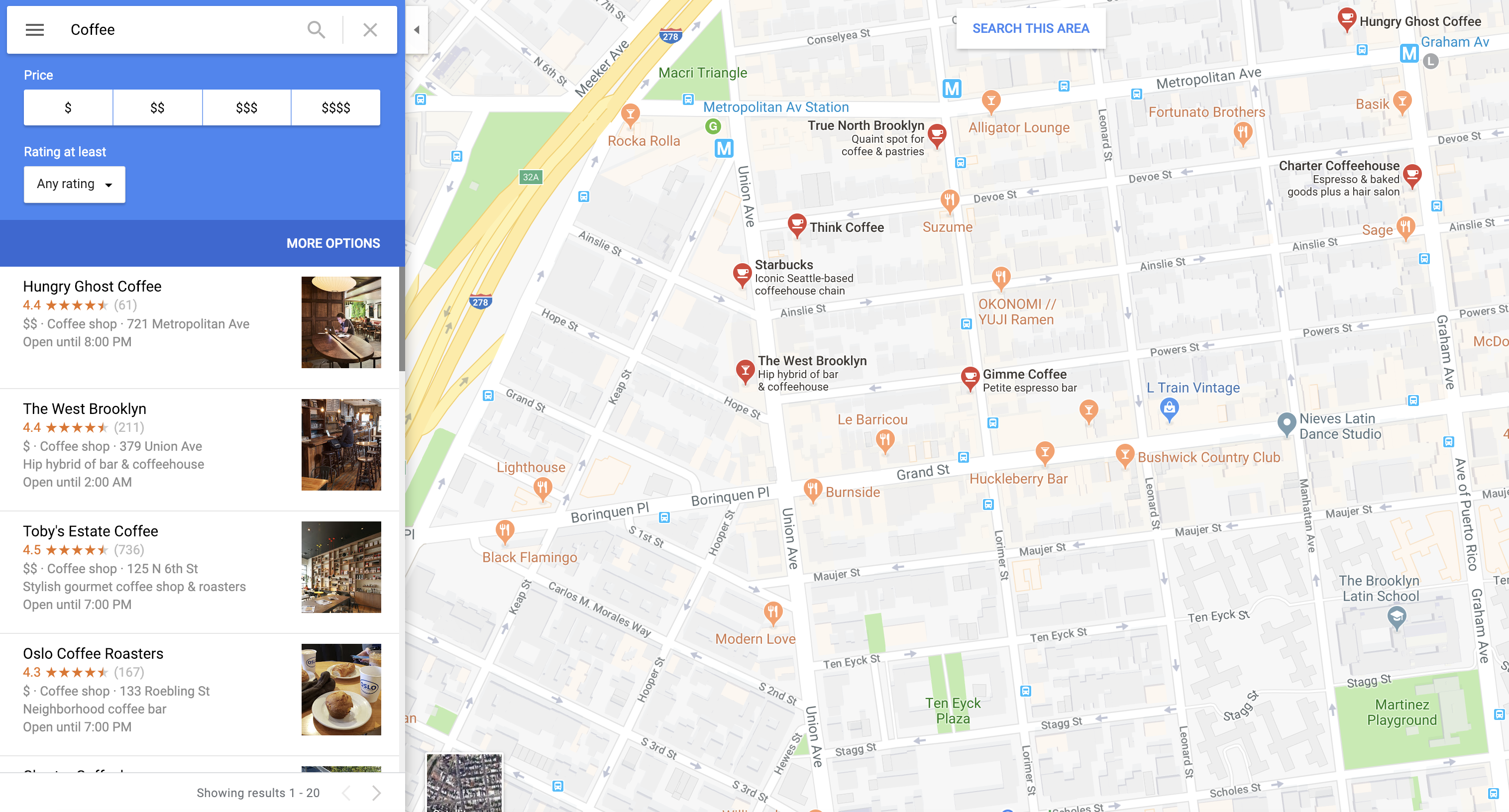
You can also go old school and just start asking around—we’ve found personal recommendations beat Yelp! any day of the week. If you’re at a hotel, head down to the lobby and ask the folks at the front desk for recommendations on a nice coffee shop. If you’re at a swanky hotel, the concierge will go above and beyond to give you the best options available. If you’re at an Airbnb, don’t be afraid to ask your host about spots (if they haven’t given you a laundry list of them already).
And if all else fails, we love the tried-and-true method of stopping someone on the street (odds are slim they’ll have a coworking recommendation, but they’ll probably have a good coffee shop in mind). Take a look around and try to find a local—someone who looks like they know their way around the city and isn’t in too much of a rush.
Don’t be that person: If you’re in a major city, stay away from the major public transit areas during rush hour. They are going to be packed with people rushing to work that do not want to interact with some stranger asking them about coffee shops. And, quite frankly, you don’t want to deal with that anyway. Isn’t that one of the reasons why you got into remote work in the first place?
If all else fails, feel free to check out a personal favorite of ours, The Infatuation. Though best known for restaurant reviews, you can also find some pretty helpful remote work content from these folks, like this bit on the best coffee shops for working remotely in New York City. We try to refrain from using apps like Yelp! because you never really know what you’re going to get. Oftentimes, people have had some random and weird experience they want to tell the world about it. We prefer our recommendations to be a little more legitimate and reliable than the one your weird uncle uses to rant about the restaurant that charged him too much for extra bacon on his burger.

If you’re interested in trying out a dedicated coworking space, we strongly recommend using some apps. Most people are going to give you a pretty blank stare when you ask them where the best coworking space in town is. To save you some time, here are a few of our top recommendations. Be aware that many of these apps or websites only contain coworking spaces in certain areas (mostly major cities).
- Workfrom is a popular website and app that lets you search for coffee shops and coworking spaces based on a handful of criteria, including things like “good WiFi,” “not too loud,” and “late hours.” If you’re not psyched about coughing up some dough for a coworking space, this is a great way to find a coffee shop where you can be just as productive without paying an entrance fee.
- Liquidspace shows you office spaces you can rent for the day, or up to a month if you’re a glutton for consistency. It also lets people rent out their spaces to remote workers—like Airbnb—meaning you’ll uncover some spots you wouldn’t otherwise see in your average coworking search.
- Loop Space is a handy monthly subscription service that will give you access to a bunch of coworking spaces across 42 countries. It’s one of the cheaper subscription options we’ve found and could be a great option for any traveler working who is working remotely and wants to count on having a dedicated coworking space as they’re moving from city to city.
- Croissant is another solid monthly subscription service for remote work that gives you hourly access to coworking spaces around the globe. We’ve used this service a handful of times and been delighted with the spaces we ended up at!
- WeWork is one of the most well-known coworking companies out there. Unlike some of the other services we’ve listed, WeWork actually owns all of their spaces and you can find them in popular areas within most major cities. Because of that, you can expect some uniformity in the level of quality—but it comes at a price. WeWork is one of the more expensive options listed here, but hot damn, these spots are NICE!
- Breather is a simple way to book a desk in an office, a conference room, or whatever kind of workspace you might need. It’s all on-demand, so it can be a great option for an unexpected meeting where you need absolute silence or if you just need a few hours to finish that report you’re struggling on. We’ve even filmed a review in a Breather room…and we’ll send over a crisp virtual high-five to anyone who can tell us which video that was!
- Nomadlist is an essential tool for any world traveler, regardless of whether you’re working remotely or not. You can find coworking spaces and coffee shops on here, but it’s also a great way to connect with fellow travelers in the same city as you. And it has a presence in just about every major city on the planet, which is great.
These are some of our favorite options, but there are many more out there. Most major cities also have a handful of local coworking options—as in, not chains—so you might have some luck doing a quick Google search when you arrive.
Regardless of where you’d like to work, Wi-Fi access should be your biggest concern. Any coworking space will have it, but some coffee shops restrict it because of freeloaders, so make sure you know what the situation is before you arrive. In the same vein, check hours of operation before you make your decision—this is especially important with coffee shops as some close early and some open late.
(Got some other apps or tricks for finding a great coworking spot? Drop us a line—we’d love to hear about it.)

Arriving at your destination
Congratulations, you picked a spot! This is the point where you walk in and either breath a sigh of relief when you see a few open spots or your blood pressure spikes when you find it’s standing room only. This really only applies to coffee shops, as booking a spot in a coworking space should guarantee you somewhere to sit.
If you don’t see any free seats, there’s no need to panic. Make sure you’ve checked thoroughly—sometimes your eyes deceive you. And if you feel weird about aimlessly walking around a coffee shop looking for a seat, don’t. 1) No one cares, and 2) everyone’s been there before.
If you’re a real adrenaline junkie, you can always get in line and hope someone will leave by the time you get your beverage. Disclaimer: this is not for the faint of heart and we cannot guarantee success. If you decide to go this route, may the odds be ever in your favor.
If you don’t succeed in finding a spot, try try again—at a different coffee shop. Again, you really shouldn’t feel weird about walking into a place, looking around and leaving. We cannot reiterate how much no one—including the staff—cares.

Alright, so let’s assume everything went to plan and you found an open seat at a lovely coffee shop. First things first, order something—anything. Besides the fact that most coffee shops won’t let you stay without purchasing something, it’s really just common courtesy (especially when you’re working remotely). If possible, B.Y.O.M.—bring your own mug (or cup)—to reduce waste! Plus, they might even give you a discount. And finally, if you’re in a country where tipping is custom (mainly the U.S.), help the staff pay their rent with an extra buck or two.
Some people say you should only set your things down after you order, but we think there’s some room for interpretation here. In the majority of cases, yes—you should order first and then find a place to set up your things. That way, you won’t screw over someone who was ahead of you in line. If the place is virtually empty, don’t worry about it—just make sure to keep an eye on your stuff while you’re in line or ask someone to keep an eye on it for you!
If you won the coffee shop lottery and have your pick of seats in the place, there are a few considerations to be made. Diving into “how to choose a seat when you’re working remotely in a coffee shop” might seem a little overkill but, through trial and error, we’ve learned a few things over the years.

Here’s a quick run-down. Again, we’re mainly talking about coffee shops here, but a lot of this could be applied to coworking spaces as well.
- Near the entrance: Generally cold (or warm, depending on the climate) due to the door constantly opening and closing. Loud and noisy, it can be distracting for some. This is also where most people will congregate to chat with a friend, and in coworking spaces, you’ll have people coming in and out pretty frequently to grab lunch or coffee. Not ideal for most.
- Near the bathroom: A bit more foot traffic than other areas, but overall a great spot as you can take quick bathroom breaks and your stuff will be close by when you’re gone. Generally, the bathroom is far from the entrance and counter, so things will be pretty quiet here (outside of the occasional toilet flush). A solid spot for working remotely.
- Near the coffee shop counter: Noisy and very distracting. If people-watching is a vice of yours, stay away from the counter as you’ll be enthralled by the constant flow of people standing in line. Hearing odd drink orders will add another layer of distraction—keep the headphones on if possible. The benefit is you can quickly grab something, but that typically only happens every few hours or so. We pretty much always avoid the counter whenever possible.
- Near the window(s): We love posting up near windows for the natural light and views. Depending on what’s outside, this can be distracting for some. Window spots do have their downsides, for sure—glare may be an issue at times and they have a tendency to be either too chilly or too warm, depending on the climate. Plus, if you’re on the paler side, you’ll want to watch out for the good ole’ 4 o’clock sunburn. That’s always a fun one to explain—”Hey, did you hit the beach yesterday?” “Nah, I was working…near a window.” However, if you can work around these issues—which isn’t terribly difficult—a good window spot is often the best seat in the house.
- Facing the wall: If you really need to focus, look for a spot facing the wall or with someone sitting across from you—you’ll feel weird staring right at them, so your eyes will be glued to your screen. Please only do this if spots are scarce…we don’t endorse being the strange person who sits directly across from the only other person in the coworking space.
- Back against the wall: We tend to enjoy having our back to the wall, so we can look up and observe from time to time. You’re much more likely to strike up a conversation this way and, seeing as one of the joys of working remotely is that you get to work in different places, you might as well look at them—right? Beware: depending on the setup, having your back straight against the wall can be a bit uncomfortable for long periods of time.
If you are completely overwhelmed and feel like you need a spreadsheet to choose the best coworking seat, just go with what you feel. It’s not that big of a deal. You can always move.
Your mobile office can make or break your remote work experience. Do it right the first time.
Get your hands on the Ultra Sling before it’s gone! Check it out →
The Key to Working Remotely: Your Mobile Office

You’ve got your beverage of choice, maybe a snack. You’ve carefully selected your coffee shop or coworking space seat to fit your exact specifications. The time has come to deploy your…drumroll…MOBILE OFFICE.
At this point, you may be thinking, “Isn’t a mobile office just a laptop?” Yes and no. The humble laptop is certainly the cornerstone to any mobile office setup but, if you want to truly maximize your efficiency, look like a total boss and avoid crippling back pain later in life, there are a few pieces of equipment that can help you accomplish all of these things and more.
Choosing the Right Gear
If you’re starting from scratch, you’ll obviously need to start by choosing a solid laptop. This isn’t a guide to choosing a laptop, so we’ll keep it simple.
Mac vs. Windows? Both get the job done. Yeah—we said it. Your best bet is to go with whatever operating system you’re most comfortable with, or whatever operating system the rest of your company uses.

Outside of the technical bits—size, weight and battery life are the top three factors to consider. Your laptop will almost certainly be the largest and heaviest item in your pack (unless you’ve got camera gear or like carrying rocks around) and saving a few ounces can make a big difference in the overall weight of your pack.
Size ultimately comes down to personal preference, although we are certainly partial to 15-inch laptops. A 15-inch screen lets you work in two documents or browser windows side by side, which is a huge plus. Most backpacks will handle a 15-inch laptop with no problem, but it is worth keeping an eye out as a select few will only fit a 13-incher. Make sure to check out our Laptop Bag Guide to learn about important considerations when selecting one.
That said, there is certainly something to be said for a more portable laptop. If your work isn’t terribly “screen-intensive,” the size and space savings of a 13-inch laptop could be well worth it. If you’re traveling with one bag, you can certainly get by with a 15-incher, but your pack will be a good bit lighter with something smaller.
(We wish there was a hard-and-fast rule here, but there really isn’t. Go with what you feel and, if you’re really struggling, drop us a line. We’ll do our best to help!)

Regardless of what laptop you’ve got, you should get some padding for it. We highly recommend getting some sort of padded laptop sleeve—whether it’s a simple Amazon Basics one or something more robust like the Thule Gauntlet Sleeve. Your laptop is your livelihood and you shouldn’t mess around when it comes to protecting it. Even if you’ve got a padded laptop compartment in your pack, some extra cushion won’t hurt.
So let’s just assume you have your laptop of choice and you’re ready to rock. It’s likely your screen isn’t at eye level, which we’ve found—and SCIENCE has found—will eventually lead to some back discomfort. Avoid the pain by getting yourself a functional and sturdy laptop stand (we recommend either Roost or Nexstand—for more info on those, check out our gear recommendations in section 4).
Of course, you’ll then need to use a separate keyboard and mouse (which we would have recommended anyway). We recommend going for a wireless/Bluetooth mouse and keyboard setup, but you may want to take your destination into consideration. Wireless stuff, although convenient, is far more likely to fail than an old-fashioned wired connection.
If you’re heading out to a remote villa in South East Asia that’s 50 miles from the nearest city, you might want to stick with a rock-solid wired mouse and keyboard. You might even want to bring some extra cords and chargers for the sake of redundancy. But if you’re in an urban area, you’ll be fine with wireless—you can always replace anything that breaks.
Creating Your Space
You’ve found a space to work. You’ve deployed your mobile office. Now it’s time to get yourself hooked up to the Wi-Fi. We’d suggest first looking around for a password (which is likely on some sort of chalkboard scenario), asking the barista, or just checking your phone. Thanks to the magic of technology, apps like Workfrom and Foursquare often hold Wi-Fi passwords.

If all else fails or the connection is spotty, power up your hotspot! Karma makes little travel hotspots with contract-free data or you can utilize your phone hotspot. US residents looking to travel internationally might want to look into T-Mobile for their unlimited international data—but, be warned, it tends to be hella slow.
In most international scenarios, your best bet is to pick up a cheap sim card. There are a lot of options here, and you can either prepare ahead by grabbing one online or find one after you arrive. Most gas stations, grocery stores, or dedicated phone shops will have what you need—and they’re usually pretty damn cheap.
If you’ve planted yourself near an outlet, take advantage while you’ve got it (even if you’re close to 100%). Once you’re busy cranking away, a full charge can turn into an anxiety-inducing “low battery” alert before you know it. Plus, if you stay topped off you can feel comfortable leaving whenever you want, knowing you won’t run out of juice.
For international travelers, we’d recommend investing in a universal outlet adapter. There are a bunch out there, but we’re partial to this one from Kikkerland because it has plug configurations for 150 countries AND it’s pretty stinkin’ inexpensive. Whatever you do, we’d highly recommend buying an adapter before you arrive at your destination! That way you can ensure you’re getting a high-quality piece of tech that won’t break, and you’ll almost certainly save some dough by exploring all your options and getting the best price possible.
If there’s some distance between you and the outlet, you’ll want to both be strategic and not an asshole—unless your neighbor is James Bond training for a laser tripwire jewelry heist, don’t stretch your cord across heavily trafficked areas. Your laptop will also thank you for this, especially if you have a newer USB charger Macbook without auto-unplug technology (RIP, Magsafe, we’ll never forget you).

When it comes to charging your phone, don’t get greedy—just plug it into your computer. And if you have a variety of items that need charging, look into a two or four USB charger or an outlet splitter. As far as chargers go, we are big fans of Anker—particularly, their two, four, and five USB options. For splitters, recommend this incredibly compact GE splitter, or this slightly larger one from Belkin—both are popular, solid choices from reputable brands.
Speaking of things that can get in the way—avoid large dopp kits, don’t leave your bag on the table and clean up used dishes as soon as possible. Not only will this de-clutter your own space, but you’ll also avoid dirty looks from someone who might otherwise be able to share your area at a busy coffee shop.
A Few Thoughts on Coworking Etiquette
In addition to all of the aforementioned best practices, there are some other things you can do to be considerate of those around you.
Make friends with your neighbor! (Even if you’re one of those “I don’t like other people” types.) Don’t try to be their best friend, just build enough rapport that you can lean on them later to watch your stuff when you have to use the bathroom (and vice versa). If you missed basic socialization in elementary school or the thought of eye contact with others makes your palm sweat, rest assured that this pretty easy—say hello, maybe offer to use your outlet splitter to open up outlets for other potential neighbor friends. Limit the conversation to around 3 minutes or shorter if they start leering at their computer or checking their phone.
And what if they want to be your best friend? You’re a likable person, after all, it only makes sense that others want to revel in your wit and wisdom. If you run into a chatty Kathy, just throw them one of these: “Hey, sorry, I’m on a deadline and am going to get back into it. Great chatting with you. Maybe we can catch up later!*”
(*Please only say that last part if you actually intend to catch up with them later—no one likes a liar).

Once you’re back to the hustle, be mindful of your vibrations and noises. Keep buzzing phones off the table, don’t slurp or slam your drink down and refrain from clicking your pen or shaking the table with restless legs and aggressive typing. Your pack can also be annoyingly noisy. We love the GORUCK silent zipper pulls for this very reason, but you can also avoid jangly zippers by taping them or, if you’re not messing around, removing them entirely and replacing with some paracord.
Aside from that, please save your trendy but swishy windbreaker for another day and—at all costs—do not, under any circumstance, be the super loud headphones person.
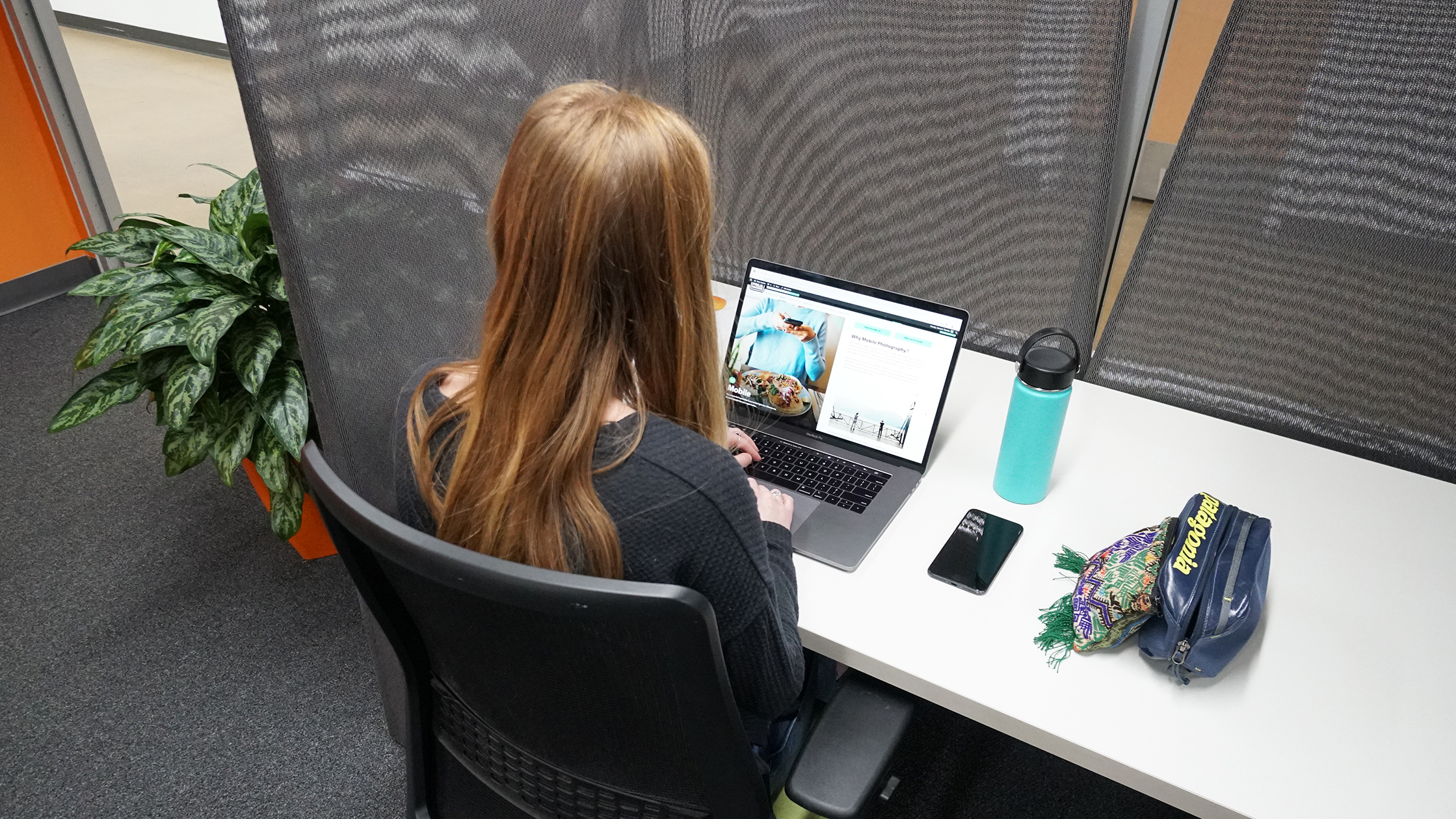
What happens when you need to hop on a phone call or video conference? Whenever possible, take it to a conference room. If you know you’re going to be taking a lot of calls, find a coworking space—nearly all will have private rooms or phone booths you can use.
We have yet to see a conference room in a coffee shop (business idea?), so in that case, you’ll really want to make a decision based on your environment. If there’s a pin-drop library feel, even whispers will make you sound like an asshole—take it outside or into another area. If it’s too loud, you’ll be an asshole to everyone who can’t hear you on the call—again, take it outside or to another area. If there’s background music and general chatter, you should be fine to keep it at a respectful volume.
If it’s your neighbor who struggles with the respectful volume thing, pop in some noise cancelling headphones (earplugs if you’re shameless) or very politely ask them to quiet down. It can be as easy as, “Sorry to interrupt, but would you mind keep keeping it down a bit?” We know, confrontation is hard, but everyone around you will appreciate it. If they’re a jerk and keep doing it, you can always move while muttering some passive aggressive comments under your breath.
Other Miscellaneous Tips

At a coffee shop? A good rule of thumb is to order at least one item every couple of hours and, ideally, a meal if you plan to stay there all day. You’re essentially paying the coffee shop to be there with your purchases. If you can, avoid using your super duper rewards credit card and pay cash. Some of these places take a solid hit with credit card fees, plus it gives you the chance to tip. You’ve already paid for your occupancy at a coworking space but, if you get hungry, you can make a few more friends by asking the folks around you if they want in on your delivery order.
We’ve alluded to this already, but you’ll want to ask a neighbor to watch your stuff when you go to the bathroom. People are more likely to watch out for you when directly asked (no really, there have been studies and experiments on this). If there’s no one around or you don’t trust the shifty looking characters around you when nature calls, go with the Bluetooth headphones hack—if you’ve got em—and keep them in with music playing while in the bathroom. If the music stops, there’s a decent chance someone closed your laptop and is en route to the exit—pull up those pants and get after them. If trust really isn’t your jam, just take your pack with you and hang it up in the bathroom! Just don’t put that thing on the floor—it deserves better. (We like to carry around our hand-dandy HeroClip for this exact reason!)
Save your phone’s hotspot data by limiting unnecessary usage. Avoid: streaming videos (and music if your data budget is tight), downloading of any type, and auto updates—which are a data plan’s silent killer. Try to download anything you need when you have Wi-Fi and turn it off when you don’t need it. If you work with Google Docs, enable offline editing. You can only do this when you’re the owner of the doc, so if you aren’t, just copy-paste everything into your own doc and enable offline editing.
Wobbly table? Use sugar packets or a crumpled up napkin to elevate one of the legs. Take it to the next level and become everyone’s handy hero by carrying along a multi-tool to tighten loose tables and chairs.
Keep tabs on when the place closes. Don’t be the jerk that stays until the last minute and makes the workers wait on you to lock up. Plan on heading out between 30 and 15 minutes before they close.
Your mom didn’t follow you abroad (or at least we really hope she didn’t, no offense), so clean up the space when you’re finished. Give a thanks or a smiling nod to the barista and those around you. If the place is packed and you’re wrapping up, let one of the people standing know you’re about to head out and you’ll instantly make a new friend—it’s the little things.
Sure, you could get by without these things—but it’ll be a lot more enjoyable with them.
Get your hands on the Ultra Sling before it’s gone! Check it out →
All the Best Gear for Remote Work
We couldn’t not include some gear recommendations, right? Before we dive into all this good stuff, let’s clarify a few things. First of all, we’re not going to discuss travel backpacks here because we already have an entire guide dedicated to just that. Second, just be aware that we’ve crafted this list with travel in mind. So we picked a lot of this stuff because 1) we like it, 2) it’s great for remote work, and 3) it’s portable, lightweight, and compact.
And with that said, let’s get into the gear.
Laptop Stands

The crème de la crème of portable laptop stands. This thing is a fan favorite around here, and for good reason: it’s lightweight, extremely portable, highly durable, and offers everything you need in a laptop stand.

This stand is extremely similar to the Roost above, but comes at a much lower price point. A good budget stand, you’ll get the same functionality as the Roost but with slightly lower quality materials and more bulk. The silver lining is that it does offer more height options than the Roost.
Keyboards
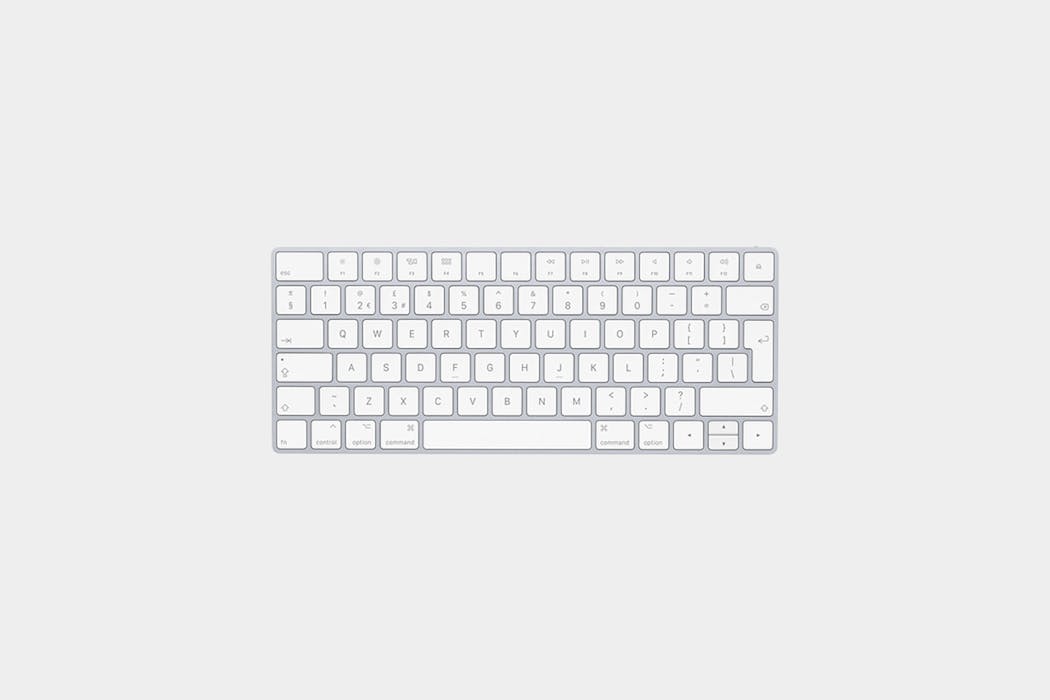
We are big fans of the apple keyboard for three main reasons. 1) It is incredibly thin and compact, 2) it looks damn good, and 3) no batteries. Although intended for use with Apple laptops, it works fine with other devices. That being said, the keys can take some getting used to and it isn’t backlit, which is a bummer.

This is a solid option for both Windows and Mac users alike. Although we haven’t tested it ourselves, it comes highly recommend and it’s on our list of future items. It’s incredibly light, compact, and can be recharged via a simple USB. It is, however, on the pricier side.
Mouses (Mice?)

We like this mouse because it is compact, sleek, and doesn’t need batteries. One charge will last for months, and when it does need a recharging it only takes a few minutes. Plus, if you have an iPhone it uses the same lightning cable to charge. The design—AKA, no scroll wheel—may take some getting used to, though.

A solid, no-frills rechargeable mouse. We’ve used this and, while it works great, it’s even better if you use the unifying adapter from Logitech. We’ve had some connection issues without it.

A unique mouse that snaps flat for easy storage. If you’re looking for something out of the ordinary—this is it. But it’s not all smoke and mirrors! A few of us have used this thing with great success, although it takes some getting used to. Beware: it is not compatible with Macs and it does require batteries.
Tech Accessories

We’re big fans of Anker for anything charging, cable, or battery-related. They’re a solid brand with a great track record. For coworking, any of their chargers can work well—it mainly depends on how many items you think you’ll be needing to charge at once. We think their two, four, and five USB chargers are all great options. For laptop chargers, we recommend sticking with your laptop brand.

If you’re lost in the sea of battery bank options, let us throw you a lifeline. Just grab this one. We like it because it’s a nice compromise between size and battery life—giving you around 3 phone charges (depending on the phone) and recharging itself in under four hours.
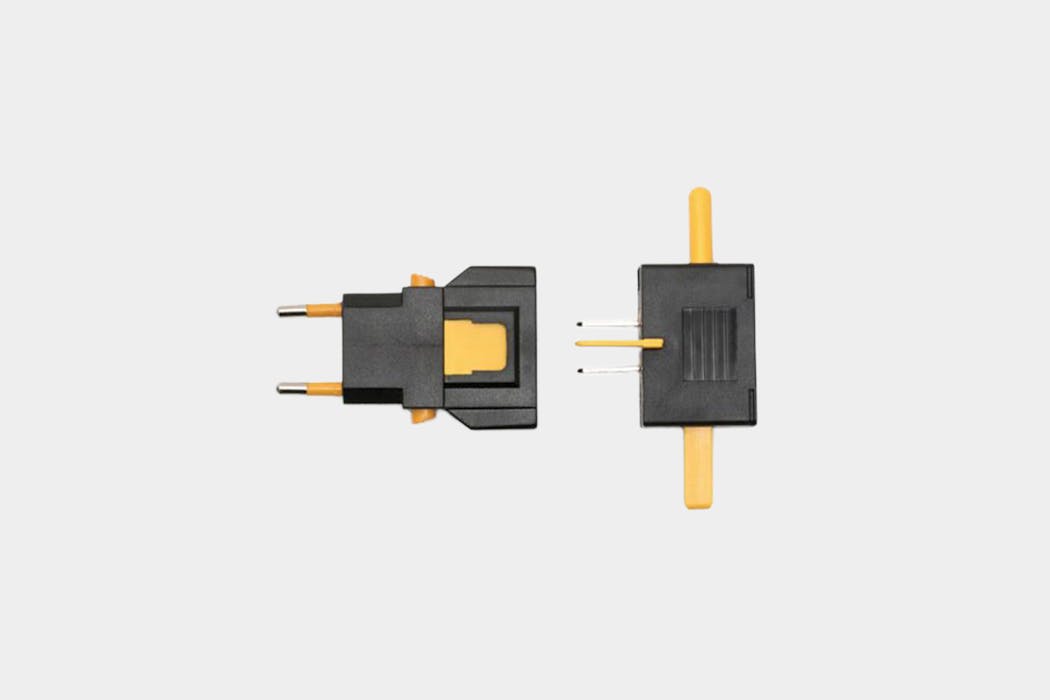
A simple travel adapter that will handle any outlet you could imagine (seriously, it works in over 150 countries). We’ve put this thing through a lot of use and it’s still going strong.

Simplicity is the name of the game. This little guy converts one outlet into three—meaning you have the potential to make two new friends at the coffee shop, if you play your cards right. Or, if you’re selfish, you can plug in three things.

Generally speaking, we recommend opting for shorter USB cables to save space. If you’re plugging your phone into your laptop, you don’t need a six-foot cable. For Apple products, you’ll want a lightning cable, and we recommend going with Apple-branded cables. For everything else, Anker tends to be our go-to.
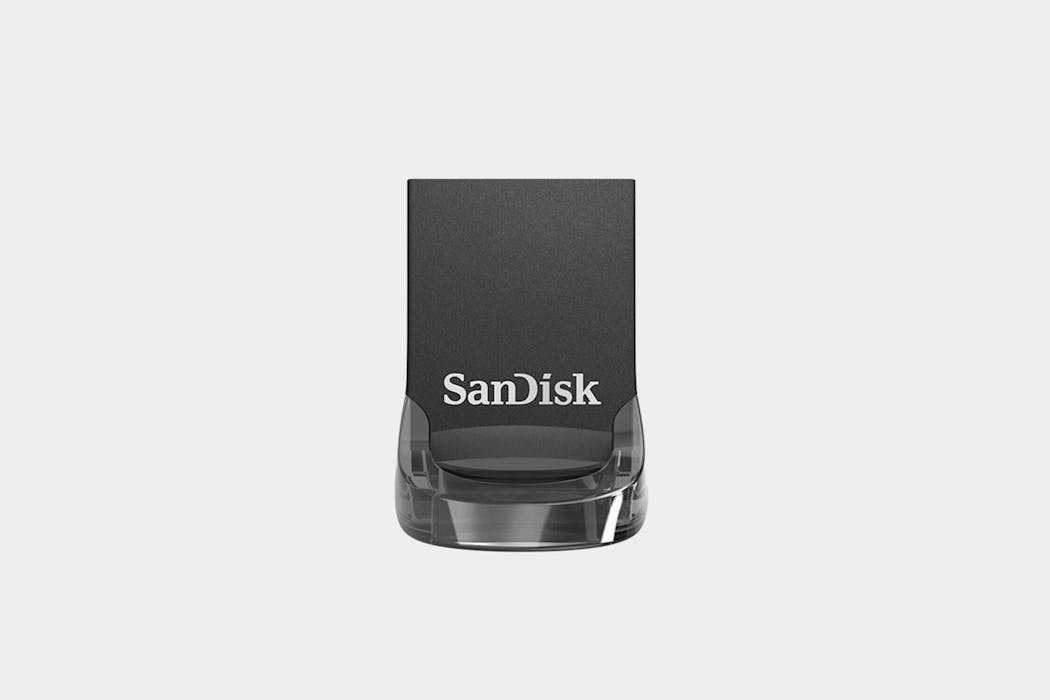
256GB at your fingertips and it’s the size of your fingertip—what a time to be alive. This little mini flash drive goes away until you need it—like when you can’t set up the damn wireless printer and need to go old school. Our only concern is we might lose it. It’s that small.

You might not think you need an ethernet cable, and you’re probably right. But when you do need one, you’ll be glad you packed this thing along. We’ve had to resort to using this more times than we thought we would, and it practically disappears in your pack when not in use.
Earbuds

Okay, we promise we’re not total Apple Fanpeople—just hear us out. These headphones are wireless, compact, comfortable, and they charge fast. We particularly love the way they seamlessly integrate with other Apple products. That said, your mileage may vary if trying to connect with other tech brands.

These just may be the best noise-cancelling wireless earbuds we’ve come across. They work well, they’re comfortable, and they have pass-through audio technology that allows you to hear yourself speak. Unlike the Airpods, these will work well with any Bluetooth-enabled device.
Tech Protection

A simple neoprene laptop sleeve. We like this because it’s simple and has more water-resistance than your average laptop sleeve.

The Thule Gauntlet offers far more protection than most laptop sleeves. With its rigid structure and durable materials, you’d have to try pretty hard to damage a laptop when it’s inside.

This is a great little sleeve for your keyboard and accessories. We like it because it keeps everything organized in one area, and it prevents your mouse or keyboard from getting bashed around inside your pack.

A no-frills sleeve for your keyboard from a great manufacturer. This is great for keeping your keyboard protected inside your bag (obviously), but also for throwing underneath your keyboard when in use. If you’re working on an uneven table, having a little padding underneath can keep your keyboard from wobbling around.
Organizers

Simplicity is the name of the game here. No organization, just a little pouch made of quality materials that feels great in your hand. For the type of person who just wants to toss all of their cables and tech accessories into a pouch and be done with it.

These little pouches offer just a smidgen of organization, with some of them having two pockets instead of one. We particularly like the clear and mesh sections on these pouches, as you can easily see what’s inside.

Everything in its place. This bad boy is not for the faint of heart. If you’re looking for the most high-tech, functional, and organized tech pouch you can get your hands on—look no further. This is it.

The Bond Travel Gear Pouch goes a bit further than most tech pouches by offering a whole bunch of organization for cords, in addition to some areas for a mouse and charger. If you’re the type of person that loves having all their cords wrapped up nicely, you’ll love this thing.

A slightly more robust and protective tech pouch that also offers a good bit of cord organization. We like using this to store a hard drive, small notebook, pen, and a whole bunch of cords.

A truly fascinating device, the Grid-It Organizer is…well…we don’t really know what to call it. It’s this thing covered in a weave of rubberized bands. Sounds weird, but you can use the bands to hold cords and small tech accessories in virtually any configuration you could imagine. Plus, the thin form means you can slide it in the laptop compartment of your pack.
Food Accessories & Snacking Tools
Water Bottle
Staying hydrated is the key to success. It’ll help you stay focused, lose weight, and it does good stuff for your kidneys—or something like that (we’re not doctors). Long story short, there are a lot of water bottles to choose from. For travel and compressibility, we like the Vapur Eclipse Compressible Water Bottle or the Collapsible Water Bottle by Nomader. Nalgene is also a great option for durability and Hydro Flask is excellent for keeping hot things hot and cold things cold.

The Vapur Eclipse is an ultra compressible water bottle that is optimized for travel. If you can get past some awkward drinking maneuvers and a lack of insulation, this just might be one of the best travel water bottles on the market.

The Nomader Collapsible Water Bottle is a versatile, flexible choice that can be rolled up and taken just about anywhere with you—although it’s not as compressible as we’d like.

Reusable water bottles are the way to go. If you’re not traveling with a reusable water bottle, re-evaluate your choices and save yourself some money. No one wants to spend $6 on an airport water bottle. Hydro Flask offers a lifetime warranty on their bottles. Plus they’re BPA and phthalate free.
Utensils
For germaphobes or people who just like to be prepared for anything, having some utensils on hand is a great idea. And thankfully, they don’t need to take up much space. The Collapsible Compact Chopsticks from Integral Design and the Titanium Spork from Toaks are both solid options, tried and tested by us.

An ultralight spoon and fork combo that comes in handy more than we’d like to admit. Did we mention the Toaks Titanium Spork is ultralight?
Stasher Bags
Reusable plastic food storage bags! What’s not to like? These things are perfect for in-flight snacks or stashing the leftovers from your fruit plate at breakfast. Using Ziploc bags is so 2015.
TSA-compliant and packable, Stasher bags are a great travel-friendly alternative to single-use plastic bags, even if they collect dust and lint easily.
Gum
If you’re not filling at least half your pack with gum, you’re doing something wrong. Just kidding—but seriously, gum is great to have on hand to make an intro at a coworking space or take care of some nasty breath when you’re out and about.
Clothing & Styling Accessories
Merino Button-Down
Some coworking spaces require business attire, and sometimes you just want to look like a boss. Either way, we recommend opting for some merino wool for a million reasons that we’re not going to get into right now—just know that it’s antimicrobial and awesome. We particularly like the options from Wool & Prince (both men and women’s styles offered) and Outlier.

The Outlier AMB Button Up is a sleek, classy shirt with all the magical features of Merino wool—including odor and wrinkle resistance. Just make sure to take care of it!

The WAHL Half Pint is the little trimmer that could. Essential for keeping yourself well-groomed and presentable for coworking spaces, video conferences, and the occasional hot date.
Warm Layers
Having a warm layer of some sort is essential for long-term coworking, but you want to keep it as light as possible. We like the (for men) and the Encircled Everyday Twist Top (for ladies) because they’re compact but still offer a good bit of warmth.

A key component in the layering process, this Merino hoodie is super soft, comfortable, and breathable while still keeping you warm. It has a somewhat athletic cut, which may or may not be your thing.

Encircled is a Canadian company creating versatile clothing. The Everyday Twist Top can morph into many styles, making it a new travelers’ best friend.
Nice-to-Haves
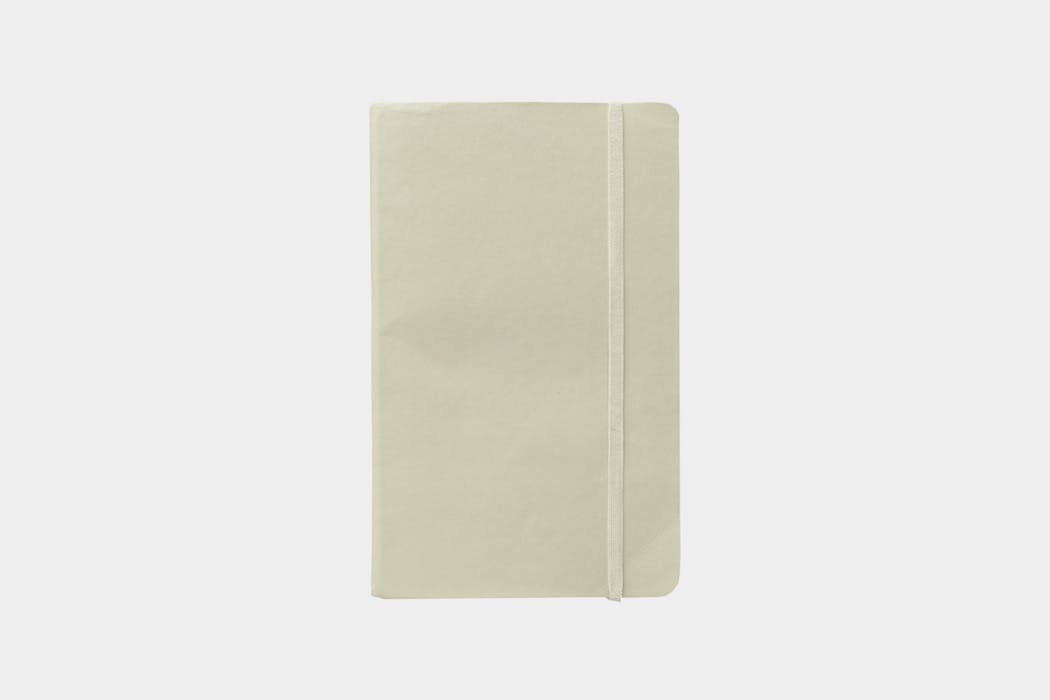
Writing stuff is cool. Moleskine is a classic brand that offers quality notebooks that look good, feel good, and write good. (Yes, we know—that should have been “write well” but it just didn’t have the same ring to it.)
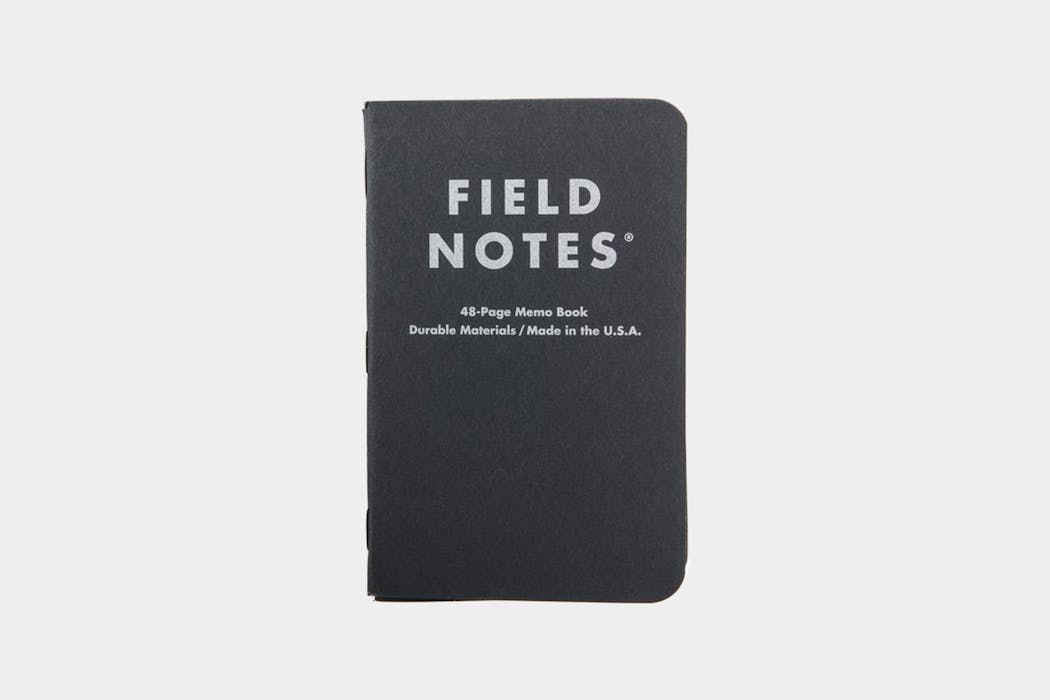
A quality notebook that offers a nice dot grid layout. Great for designers who like to sketch things out or people who enjoy making their own connect-the-dots drawings.

You know that story about how the U.S. spent millions of dollars creating a pen that could work in space, while Russia just used a pencil? Yeah, we’re not entirely sure if this is the same pen—but it might be. This small, functional pen works in any environment and on every surface you could imagine. So next time you find yourself in a business meeting at the edge of the stratosphere or deep in the Mariana Trench, you’ll be good to go.

You might not think you need a flashlight, but you’d be surprised how often this little light comes in handy. It’s so small you’ll barely notice it, but next time you need to dive under a desk and do some cable management or lead everyone to safety when the power goes out, you’ll thank us. And FYI: this thing is seriously bright. It’s no joke.

This thing looks odd, but it is oh so functional. Screwdriver, wire splitter, prybar, and bottle opener all in one tiny, solid package that you’ll have no problems getting through airport security. This is one of those things you toss in your pack and forget about until you need it. Like when you’re on a beach in the Philippines with a case of beer and no one has a bottle opener—because who hasn’t been in that situation? Honestly.

A slightly more robust multi-tool, this has everything you’d expect from your traditional Leatherman without a blade. Which means you can, in theory, bring this through airport security…but be warned, we have not tested this and we think there’s a good chance you might get it taken in a couple areas of the world.
Packable Daypack
Say it with us: Everyone needs a packable daypack inside of their one bag travel pack! These things are amazing for pretty much every travel situation, but especially great for the digital nomad heading out into the world of coffee shops and coworking spaces. Just leave your main bag at your hotel or Airbnb and bring one of these along with all your gear for the day.

Our top 10 coworking tips.
Get your hands on the Ultra Sling before it’s gone! Check it out →
Completing your Coworking Journey
All in all, the most important piece of coworking (and life) advice we can give is very simple—invest in some good gear and don’t be a dick. The gear will pay for itself in the long run, and will keep your remote work space efficient and organized. The rest is just common human decency.
But for the sake of being thorough, let’s do a quick review. Here are our top 10 remote working lessons:
Lesson #1
Get your work done! You have a sweet gig, take advantage of it. Coworking spaces and coffee shops will help you stay focused and avoid distractions.
Lesson #2
Use apps, personal recommendations, or your hotel’s front desk to find a good coffee shop. Coworking spaces are a bit harder to find, but check our list of apps and websites in section 2 to make this easier.
Lesson #3
Always check Wi-Fi, noise levels, open/closing times, and any other particulars before you arrive at your destination!
Lesson #4
There are some things to consider when choosing a spot to sit. But don’t sweat it too much—you can always move.
Lesson #5
Outlets are prime real estate. If you’ve got one, use it—even if you’re close to full battery. You never know when you’ll need to leave, and you’ll want a full battery when you do.
Lesson #6
There is some essential gear that will make your remote work life much easier. The main necessities are a laptop stand, keyboard, mouse, outlet adapter, and multi-port charger. You’ll thank us.
Lesson #7
Be courteous to the people around you. Keep your table clean, make friendly conversation (but not too friendly), offer up your charger or outlet splitter, and don’t be overly noisy with clunky zipper pulls and a swishy windbreaker.
Lesson #8
Bluetooth is great, but not as reliable as the old-fashioned stuff. If you’re traveling to a remote location, think about wired devices and having a few redundancies in your gear.
Lesson #9
Chances are, you can get a free day at a coworking space. Just reach out and be nice about it.
Lesson #10
Do your best to get all the gear you need before you arrive at your destination. Cords, chargers, and other travel accessories are expensive to buy en route and you’ll most likely compromise on quality.

That’s all she (we?) wrote!
By the way, we know that a good portion of our audience is already living the remote lifestyle and everyone does it a little differently—so if that’s you, we’d love to learn from your experience. Hit us up with any tips, tricks or stories from your own remote adventures! (We just might toss them in here.)
