Bellroy Laptop Caddy Review
The Bellroy Laptop Caddy can pack a 16-inch laptop and its cadre of bulky accessories, but its lack of a handle makes it a bit clunky to carry.
Our Verdict
Save time. Get access to brief summaries of our reviews so you can browse and make decisions more efficiently.
Pros
- Solid, premium-feeling build quality and choice of materials
- Inner pockets easily viewable via “presentation mode”
- Thick padding feels reassuringly protective, even for 16-inch laptops
Cons
- Thickness makes it hard to fit in backpacks’ laptop compartments
- Presentation mode struggles to stay open on its own
- No handles or straps for standalone carrying
Technical Details
-
Weight (oz)
14.4 oz (408.2 g)
For 16" Model
-
Dimensions
11.02 in x 14.6 in x 0.98 in (28 x 37.1 x 2.5 cm)
-
Notable Materials
Recycled Nylon, YKK Zippers
-
Manufacturing Country
Vietnam
-
Laptop Compartment Size
16"
-
Warranty Information
Full Review
The Bellroy Desk Caddy is a pretty neat way to store your daily carry tech accessories and present them in an organized fashion. We like to think of it as a digital nomad’s toolbox and a rather stylish one, at that. Simply fold the front over to neatly display all of the contents. The concept works great, but can Bellroy’s Laptop Caddy make it work for a laptop sleeve?

The idea is simple. You take a well-padded laptop sleeve—in Bellroy’s aesthetic style, of course—and split the interior so you can have some inner pockets. It should work, right? Well, not entirely. The build quality and protection are more than satisfactory, as we expect from Bellroy. However, subtle details like its thickness, lack of handles, and a less-than-optimal “presentation mode” makes it a tricky proposition.
The Rundown
Bellroy usually has their choice of materials nailed down, and it’s no different here with the Laptop Caddy. Their Baida Nylon feels premium in hand and looks quite classy in this Navy colorway too. It suits the stealthy and lowkey vibe we like to pair with digital nomad-themed gear. At the time of writing, you also get two other choices: Slate and Black—it’s all very businesslike.

The YKK AquaGuard zippers contribute significantly to the solid-feeling build quality of the Laptop Caddy. Yes, YKK AquaGuard zippers are very stiff-feeling regardless of which bag they’re on, but that’s for a very good reason. As the name suggests, they’re very weather-resistant thanks to the polyurethane material around the zipper track. Do they work, though? Yep, they sure do.
No raindrops seeped in when caught in a light drizzle while carrying the Laptop Caddy. That said, these aren’t waterproof, so we wouldn’t toss the Laptop Caddy into the pool or the hotel bathtub to test the water resistance of the zippers.

Speaking of carrying the Laptop Caddy around, you may have noticed that there are no handles or straps. Unfortunately, this will be a laptop sleeve you’re clutching if you use it as a standalone bag. Given that we’re testing the huge variant meant for 16-inch laptops, it was doable but not ergonomic or very comfortable.
We tried clawing into the small space beneath the Laptop Caddy’s “muffin top” (the front bump). However, it was not very comfortable either, so we almost immediately gave up on the idea.

The Laptop Caddy’s opening zips about a third of the way down each side. It’s a wide opening, if not exceptional, among typical laptop sleeves. In the case of the Laptop Caddy, though, the shape of the opening plays an important role in its functionality.
Fold the front over, and you’re putting the Laptop Caddy in what Bellroy dubs “presentation mode.” This way, you can see all the built-in pockets for organizing your laptop’s accessories. It’s a similar idea Bellroy tried with their Desk Caddy’s “display mode.” However, while we liked their implementation with the Desk Caddy, the iteration for the Laptop Caddy feels a bit unpolished.

First things first: what organization do we have available here? There are two large stretchy mesh pockets for large charging adapters and a mouse. In the middle are two pen pockets, one of which we’re assuming techies would use for a stylus since they’re definitely wide enough for an Apple Pencil. You also get substantial space for other gear in the open space at the front of those pockets.
Returning to the Laptop Caddy’s presentation mode, folding the front grants you a great view of what’s inside. However, without a magnet or a strap to hold it down, the fabric slowly creeps back up when you leave it alone. We wish Bellroy doubled down on this feature more, especially since they specifically call it out.

We also found that gear could slip out of the pockets when sliding the sleeve across surfaces. Bellroy’s stretchy mesh pockets are usually very good at keeping their contents locked down, but not so much when you shuffle the Laptop Caddy around. In other words, you’ll have to ensure the opening is always facing up whenever you move the Laptop Caddy—that or keep the zipper closed unless you need to get something.

In terms of protection, the Laptop Caddy comes with a lot of padding. A thick foam divider separates all of the aforementioned pockets from the laptop compartment. All sides get a healthy dose of cushioning, too, so you don’t have to worry about your laptop getting scratched up. It’s not shockproof, though, so you’ll still need to take care when carrying it around.
Packability
We found ourselves more comfortable using the Laptop Caddy as a standalone bag for a good reason: its large size. It’s near impossible to fit in most backpacks’ laptop compartments or built-in sleeves, especially if the front compartment’s fully packed. For context, we had similar issues with the ALPAKA Slim Laptop Sleeve, and the Laptop Caddy is even thicker.

Standalone use aside, you can still use the Laptop Caddy in other bags; they just have to be minimal ones. Backpacks with very large main compartments and no organization, for example. Or, if you’re using a large unpadded tote bag for your overnight stays, this is a well-protected laptop sleeve for your fragile device.
Quick Comparison
As you can see, the Laptop Caddy dwarfs both the ALPAKA Slim Laptop Sleeve and Matador Laptop Base Layer. Packability-wise, the latter two are much better picks. However, the level of protection afforded by the Laptop Caddy’s thick padding is worth keeping in mind if that’s your primary concern.

Then there are the features worth considering. The ALPAKA Slim Laptop Sleeve is a laptop sleeve with no additional pockets or organization. Meanwhile, the Matador Laptop Base Layer has a zippered pocket at the front that stays flat when it’s not in use. You can store a few cables and a slim adapter but nowhere near as much gear as you can in the Laptop Caddy’s spacious front compartment.
Usage Timeline
Condition: Excellent
- Packing the front portion full of accessories can make it hard to squeeze the laptop into a standard laptop compartment in a backpack
- Material feels really great in the hand
- Curious to see how it will feel to carry this around as a standalone sleeve without a handle or strap
Condition: Excellent
- On 3 occasions, the Caddy has been moved across the table without zipping it up and items have spilled out—so, this takes some getting used to, especially if you’re using this after a traditional laptop sleeve
- When the front pocket is filled with gear, it’s very bulky and has a hard time fitting into laptop sleeves of bags
- Great weather resistance due to water-resistant zipper and fabric—tested in a drizzly walk to the coffee shop
- “Presentation mode” is a bit buzzword-y from Bellroy considering you just fold the fabric over—there’s no fastener or magnet to hold it in place
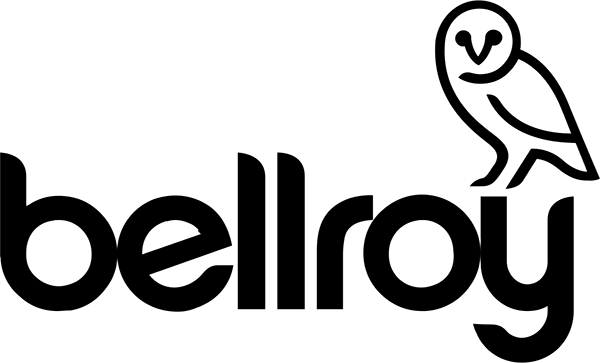








Get your questions about the Bellroy Laptop Caddy answered from our team and the Pro Community right here on the page. Plus, join discussions with other members about gear, guides, and more.
Join Pack Hacker Pro or, Sign In