NITECORE TINI 2 Review
Using the NITECORE TINI 2’s many functions can be a bit fiddly because of its small size, but it’s TURBO-bright where it counts.
Our Verdict
Save time. Get access to brief summaries of our reviews so you can browse and make decisions more efficiently.
Pros
- OLED display shows relevant device info in real-time
- Incredibly bright for its size
- Compact and easy to carry
Cons
- Small buttons not the friendliest for big hands
- Button combos and modes require some memorization
- TURBO mode drains the battery quickly
Technical Details
-
Weight (oz)
0.74 oz (21 g)
-
Dimensions
0.49 in x 0.98 in x 1.83 in (1.2 x 2.5 x 4.6 cm)
-
Notable Materials
Aluminum, Stainless Steel, Titanium
-
Manufacturing Country
China
-
Warranty Information
Buying Options
Full Review
Get up to 15% off NITECORE • Join Pack Hacker Pro
Some things in life are just never around when you need them. Scissors, screwdrivers, flashlights, a working McDonald’s ice cream machine—if these ring any bells, we share your pain. Unfortunately, we’re not reviewing a travel-sized ice cream machine anytime soon (but wouldn’t that be a game-changer?). Travel-sized flashlights, though, that’s right up our alley.
Okay, the pragmatic and prudent among you may say it’s a role that smartphones and their built-in flash have largely absorbed. However, the one we’re looking at in this review is a lot more powerful than that.

The tiny NITECORE TINI 2 (pronounced tee-knee) has two OSRAM-branded LEDs that go all the way up to 500 lumens—TURBO mode, as NITECORE calls it. It’ll drain the 280 mAh battery in less than an hour, but the point stands: it’s more than powerful enough for casual use. It’s not just raw brightness, either. NITECORE baked in some useful modes that maximize battery life, though it takes some memorizing to get the button combinations right. Don’t worry, though, because it has a built-in OLED display to clue you in on what’s going on.
Despite the small size, there is a lot to go through on the TINI 2. So strap in, pardon the pun that’s coming, and let’s shed some light on this little thing.
Materials & Aesthetic
The TINI 2’s chassis is mostly made of a strong aluminum alloy with an anodized finish. Pictures don’t really do it any justice, as the black color makes it seem like the device looks a bit plasticky. You get some hints of the metal construction because of the metal screws, but it’s only when you hold the TINI 2 that it becomes apparent. Rest assured, it does feel like it’s made out of metal, hard and durable enough that no one will mistake it for something like a child’s toy.

If that’s not enough, the TINI 2 just looks straight-up industrial. The way the OLED display, the two buttons, and the charging port are square give it that industrial aesthetic. Topped off with those metal screws we mentioned earlier, the TINI 2 definitely looks more tool than toy.
The TINI 2 is IP54-rated, meaning it has limited dust and water resistance. IP ratings can be vague in general, and NITECORE doesn’t get very specific either. What they do say (at least in the manual) is that the TINI 2 is impact-resistant up to one meter. As for dust and water protection, the gaps in the TINI 2’s construction are very minimal and well-sealed—you’d have to be pretty dedicated to get sand or water in there.

As for the TINI 2’s components, it contains a typical lithium-ion battery rated at 280 mAh. Meanwhile, the dual LEDs installed are P8 LEDs from OSRAM, one of the most reputable brands when it comes to anything that lights up. We’re always happy to see when brands source quality components from reputable manufacturers, whether it’s zippers, fabrics—or in this case—LEDs because of the peace of mind it gives.
Before we get into actual usage and features, here’s a quick side-by-side comparison of the TINI 2 and the Prometheus Lights Beta QRv2, one of our go-to flashlights (yes, we have those). The Beta QRv2 has a more typical flashlight shape, just shrunk down to the size of a keychain accessory. On the other hand, the TINI 2 is arguably more compact because it’s shorter and more evenly shaped.

It’s not quite the apples to oranges comparison because of their difference in shape. We like the TINI 2’s rectangular design better than the relatively long Beta QRv2 because it’s easier to pocket. We’ll leave it to you to decide which you prefer, but either way, they’re both easy-to-carry accessories that can hang off a sling or backpack’s loop.
Usage & Features
On the surface, the TINI 2 is easy enough to operate. There are only two buttons to work with (power and mode), and the OLED display shows all the relevant information you need, such as the modes, battery level, remaining runtime, brightness level, and user mode.

It’s not like the fancy OLED display found on TVs and smartphones; it’s a more basic single-color one like the ones found on old MP3 players (remember those?). The small font and size of the display itself aren’t much of an issue regarding readability at night.
Cycling through the different brightness levels is done through single presses of the mode button. There are four basic brightness levels at 1, 15, 65, and 200 lumens, with a runtime (at full-charge) of 60 hours, 8 hours, 2 hours 30 minutes, and 45 minutes, respectively. To put those brightness levels in context, 1 lumen is what we’d use to read a map in our tent without disturbing the person next to us, while 200 lumens is for lighting up a hotel room during a power outage.
NITECORE TINI 2 | This tiny gadget packs a bright punch.
The keen-eyed among you may have already noticed that we said “basic” brightness levels. That’s because there is another level of brightness beyond 200 lumens called TURBO (yes, NITECORE has it in all caps), and to activate it, you simply long-press the mode button.
In this mode, the brightness level shoots up to 500 lumens, and this is what we’d use for outdoor exploration. Mind you, it’s not quite powerful enough for hardcore adventuring; more like lighting up the trail back to camp just when it gets dark. You’ll have to hurry, though, because, at full charge, this mode only goes as long as 15 minutes (even the 200 lumens’ 45-minute battery life isn’t terribly long, either). You can, technically, prolong that by hooking the TINI 2 to a power bank since it lights up even while charging. However, TURBO mode produces a lot of heat, so doing so may cause it to overheat and be uncomfortable to hold.

To minimize battery drain, the TINI 2 has two user modes, Demo and Daily. It’s set to the former mode by default, and to switch to Daily mode, you have to push both buttons simultaneously—a bit tricky to do, especially for those with large hands like some of us.
In Demo mode, the LEDs stay on for only 30 seconds, with a handy countdown timer shown on the lower-left corner of the display. Switching to Daily mode removes the time limit while switching to a different brightness level resets the counter.

Still, you wouldn’t want that TURBO mode to activate accidentally while the TINI 2 is in your bag or pocket since even a 30-second activation costs a lot of battery life. In fact, given the tiny battery, preserving as much charge as possible is ideal. For that, the TINI 2 also has two lockout modes that partially disable the buttons. In Lockout mode 1, only the TURBO mode is allowed by long-pressing the mode button. In Lockout mode 2, both the power and mode buttons are disabled (the screen will show the lock symbol to indicate Lockout mode 2).
You can engage Lockout mode 1 by pressing and holding the power button and Lockout mode 2 by holding the press until mode 2 is indicated. To deactivate either Lockout modes, short then long-press the power button (the display will show a short unlocking animation). It’s worth noting that in case you forget how to deactivate the Lockout modes, charging the TINI 2 automatically disables them.

While Lockout mode 1 is handy if you only need TURBO mode, Lockout mode 2 saves battery life for long durations. Demo mode’s 30-second cut-off is good, but Lockout mode 2 goes the extra mile. So if you’re the type of user that ever only needs a flashlight on very rare occasions, Lockout mode 2 is for you.
Charging the TINI 2 is also quite convenient since it uses a standard USB-C port. That’s nice attention to detail by NITECORE since USB-C is reversible and therefore easy to connect, even in the dark. That said, you’ll need to claw out the tiny cover for the port, which may prove tricky for freshly-cut nails, but that’s the price to pay for that IP54 rating. Charging time is quoted at 1 hour and 45 minutes. We kept our TINI 2 from fully depleting its battery, so our charging time never really took that long. All things considered, charging the 280 mAh is relatively quick.

Admittedly, the TINI 2’s many functions and modes take some memorizing. The button combos can be a bit of a head-scratcher, so it may be worth keeping the instruction manual around, saving the PDF, or maybe bookmarking their online video (which is quite entertaining in and of itself).
We got the hang of it eventually, and once we had, the TINI 2 proved itself one capable flashlight for its size. It’s not an outright replacement for bigger, more powerful flashlights if you’re doing anything that requires something both bright and long-lasting. However, its small size is one of its biggest advantages, and its impact on brightness isn’t as much as one would expect. Plus, how often can you say “I’m going TURBO” when using a flashlight?
Usage Timeline
Condition: Excellent
- Conveniently charges via a USB-C port
- Tiny OLED display is relatively easy to ready
- Bright enough for reading a map in the dark
Condition: Excellent
- A little confusing to use at first, but if you read the instructions, it’s easy
- Excellent functionality in such a small package
- We dig the ability to change the power of the light, and the auto-shutoff feature
- Locking mode prevents it from turning on inside your bag or sling
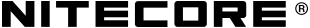





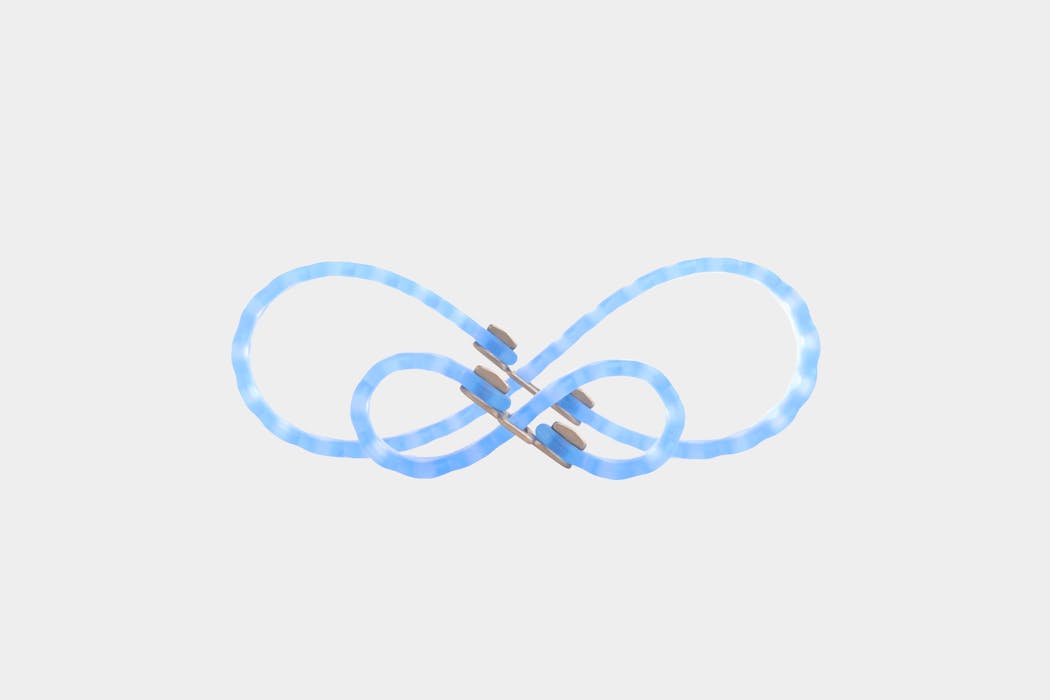


Get your questions about the NITECORE TINI 2 answered from our team and the Pro Community right here on the page. Plus, join discussions with other members about gear, guides, and more.
Join Pack Hacker Pro or, Sign In