For the imaginative traveler, there are many ways to make anywhere in the world feel like home. Some of us brew our own aromatic blend of coffee, while others pack a full pajama set to really get cozy during those faraway nights. For truly productive travelers, though, the allure of ergonomics comes with the use of a laptop stand. The better viewing angles and more desktop-like arrangement are surefire ways to level up that work-from-anywhere attitude while keeping that work-from-home vibe—hauling a full-size monitor just feels too out of place in a cafe, after all.

The good news is that there are a lot of laptop stands out there. The bad news is that choosing among them can be tricky as there are a lot of factors to consider. A laptop stand has to be solid, offer you an ergonomic viewing angle, and be easy to travel with. Fortunately, that’s where we can help! We’ve taken the best laptop stands we could get our hands on and tested them with those aspects in mind.
Why You Should Trust Us
As Digital Nomads, the frequency at which we travel does not leave much room for choice: we have to use laptops. With a MacBook in hand, we’re able to work from basically anywhere, whether it’s from the beaches of Pattaya or the parking lot of a Walmart. That said, given the luxury of a table or any large flat surface, we also always have a laptop stand handy so we can get even more serious about our work. We’ve been using laptop stands for years, so we’re quite confident that we know what to look for when picking the best ones.
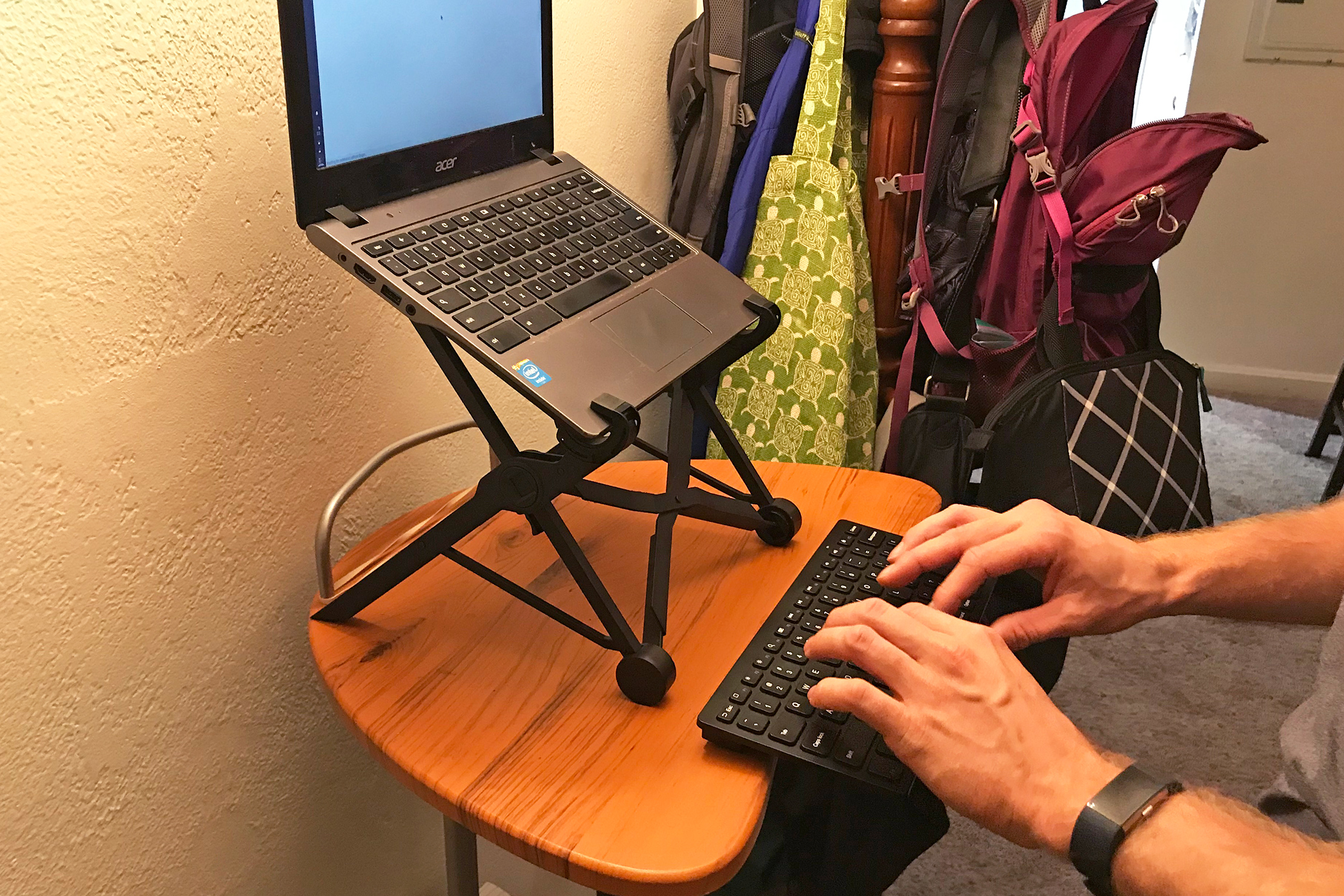
We’ve buckled down and researched the best laptop stands based on their stability, the quality of their viewing angle, and how easy they are to pack. Testing for these really made us more aware that not all laptop stands are made equal, with respective strengths and weaknesses that make them stand out. So, with that in mind, let’s talk about how we actually tested them.
How We Tested It

Test 1: Shake Test When you place your laptop on a stand, you’re trusting that it won’t collapse, causing your thousand-dollar machine to fall off, smash into the ground, and take all of your hard work and data with it. So the first thing we tested is how much each laptop stand wobbles when we move the table it’s standing on. We performed the test with a laptop on board, of course, so we can really see how a realistic load affects the structure of each stand.
Test 2: Viewing Angles For this test, we check how far forward and backward each laptop stand can go in order to get a better feel for its ergonomics. That said, this is one of the more nuanced aspects since each design can differ in the how they mechanically fold out, adjust, and even look. Also worth noting is how easy it is to adjust. Sure, a laptop stand might have the most solid structure and best viewing angle, but it’s not ideal if it takes a lot of fussing around to find the right fit.
Test 3: Packability Last but not least is packability. You’re going to be traveling with one of these, so it shouldn’t (ideally) take up a lot of space you’d otherwise use for more important gear. Since most laptop stands will probably fit in a backpack, we’re also testing if they can fit in a sling to really give them a challenge. Also worth noting is their respective weights, given the material these stands are made from can be anything from metal to plastic.

We’ve been using laptop stands from Roost for almost 10 years. Its newest iteration, the Roost V3, is one of our go-to laptop stands for a few reasons. Firstly, it holds a laptop in place really well, even when we subject it to our shake test. This is in spite of its rear legs lacking the silicone-like feet that its front ones have, causing some sliding of the entire stand if you shake it enough. Packability-wise, its scissors-like mechanism allows it to compress into a slim stick-like instrument that packs into an included pouch. In turn, this lets us squeeze it into tight spaces, such as in between packing cubes inside our travel backpack.
Slotting in your laptop is fairly simple; just insert the bottom edge into the C-shaped notches at the stand’s front and rest the back on the top tips. There are seven levels of height adjustments, but it’ll still be your laptop’s display hinges that’ll provide most of the control—the height is mostly to allow you to raise the screen closer to eye level. As a frame of reference, even our 6’2” tall testers were able to find a comfortable position, though we feel any taller users will feel less accommodated. Still, being able to tune both the height of the Roost V3 and your laptop’s hinge makes it super easy to get a comfortable viewing angle. Plus, you can easily remember which height adjustment works best for you, as they’re labeled on the side and marked by the tabs, which are self-locking to prevent the stand from disengaging accidentally.
Why We Like It- It’s very packable and lightweight
- Your laptop is held in place quite well
- Only the front legs have grippy silicone feet, leaving the rear legs more at risk of slipping
- It comes in at a pretty steep price point

At around $10 at the time of writing, the Tonmon Portable Laptop Stand is one of the more basic options on our list. Now, before you dismiss it alongside using an old phonebook as a laptop stand, let’s give it a fair shot. The first thing you should know is it’s very packable, folding down to about the side of a thick metal ruler. Secondly, it has silicone on all the points where it makes contact with your laptop, so your device shaking or sliding around isn’t really an issue. Where it begins to fall short, however, is the amount of adjustment you can get out of it.
Unfortunately, the Tonmon Portable Laptop Stand can only angle your laptop forward, with no options for significantly adjusting the height beyond what that angle naturally provides. This makes it tricky to use for those who want their display perfectly perpendicular to their line of sight. That said, for the price, it’s hard to find fault, considering how packable it is and how we’re still able to get a comfortable viewing angle. Build quality is also quite robust, with only minimal wiggle in the scissor mechanism and kickstand legs, though it’s not enough to concern us.
Why We Like It- A fairly solid option for those with basic needs and a limited budget
- Folds down into a slim package that’s easy to squeeze between your other gear
- No height adjustment; it just angles your laptop forward
- Decent adjustability, but you can’t make really precise micro adjustments

The MOFT Adhesive Laptop Stand reminds us a lot of the kinds of cover cases you typically see used with tablets. It sticks to your laptop and folds out origami-style to form a wedge that props the base. Admittedly, it’s neat-looking and very clever considering the simple geometry its design relies on. What’s more, is that it’s a very low-profile and hassle-free solution since it sticks to your laptop via a residue-free adhesive, meaning you don’t have to take it off once you’re done doing work.
This design offers a very stable base that withstood our shake test really well. However, its limitations are soon apparent as we struggle to get better viewing angles. The MOFT Adhesive Laptop Stand can only really elevate your laptop’s rear by two or three inches, angling the device forward by a few degrees, but that’s about it. There’s no height adjustment, so you’re still mostly going to be angling your laptop’s display through its built-in hinge. Still, this basic functionality may be a worthwhile tradeoff for those who want a laptop stand that’s easy to deploy and has excellent packability.
Why We Like It- Sticks to your laptop, so it’s one less item to pack away once you’re done
- We’re digging the leather look
- Very limited range of adjustment
- Not sure how sticky the adhesive will remain down the road

Deploying the ElfAnt Laptop Stand feels almost like an event. You start by propping up two of its back legs with metal pegs to elevate the base, which would already be enough for those looking for basic functionality and better viewing angles. However, two more legs on the front side prop up base for even more elevation, and now you have what seems to be a mini scissor lift on your table. You look at it and slightly wonder how everything folded out of a package no bigger than a stack of rulers. It takes some effort to get the entire stand fully deployed, but having all of those notches and levels of adjustment really lets you dial in a comfortable viewing angle.
Given how high the ElfAnt Laptop Stand goes and all of the metal parts involved, we’re not surprised that there’s some audible metal-on-metal jangling sound. Fortunately, we find the silicone contact pads do a good job of keeping your laptop firmly in place, though you still probably don’t want to move it with your laptop on it. It’s definitely not the most stable laptop stand on our list, but we’d only be really worried in scenarios where there’s an earthquake or a stampede nearby—in which case you probably have more immediate concerns.
Why We Like It- Very adjustable in terms of height and angles
- Laptop stays surprisingly stable despite how high it can go
- You have to move a lot of parts to get the adjustment you want
- Can’t make adjustments while your laptop’s on it

The HUANUO Adjustable Laptop Stand isn’t the most packable stand on our list. In fact, it’s probably bigger than most laptops it’s designed to hold, regardless of the “lightweight and portable” claims on its marketing materials. It’s really more of a pad with a lip at the end that stops your laptop from completely sliding off. Where its strength lies, however, is with those two huge cushions it has underneath. As you can imagine, these pillow-like paddings make the HUANUO Adjustable Laptop Stand quite comfortable on the lap.
On a desk, however, it’s not going to do as well. With only that lip holding the laptop in place, the device can slide around rather easily. And while there are several levels of elevation, it only angles your laptop forward, so the extra heigh provided will mostly come from the stand’s thickness. In other words, you’re still mostly relying on your laptop’s display to get a comfortable viewing angle. Overall, though this laptop stand suffers in terms of packability and is middling in terms of ergonomics, it’s a worthwhile consideration for those who occasionally want to move from their desk to their couch, where they’ll be putting the “lap” in laptop.
Why We Like It- Built-in cushioning makes it comfortable to rest on your lap
- Angle adjustment goes fairly high
- Its large size isn’t packable, so we recommend using this for long days of working on the couch at home rather than while traveling
- Users with larger legs may struggle to keep this on their lap

This laptop stand kind of reminds us of the Pixar lamp because of its overall shape and hinges. Whereas other laptop stands have pegs and notches, the RIWUCT Foldable Laptop Stand is essentially a giant platform that allows you to dial in your preferred height and angle adjustments thanks to those hinges. There are no locks to hold the adjustments in place, which makes us a bit worried in case the hinges go loose over time. At the time of writing, though, they work just fine. In fact, we were initially surprised at how secure it felt—enough so that our primary tester called over nearby teammates for a quick demonstration of how little the laptop moved when shaken.
Both the base and the surface where you place your laptop have silicone surfaces that make this a notably stable platform for your laptop. The drawback? Packability. Completely folded down, the two prongs that stop your laptop from falling off still jut out. Furthermore, the entire laptop stand is big and relatively thick compared to others we’ve tested. That said, it still fits in most daypacks even if it takes a significant amount of space inside.
Why We Like It- The hinges allow you to make micro-adjustments for optimal angles
- Surprisingly secure and stable at holding a laptop in place
- Those hinges may loosen over time
- Feels quite weighty

The Nillkin Bolster Plus Portable Stand functions more as add-on legs that stick to the bottom of your laptop than a monolithic stand its name implies. This isn’t bad per se, as this introduces a few perks such as very good packability. You don’t even have to take them off once you’re done working. Simply fold the legs back into the modules and slip your laptop back into your bag. As you can imagine, though, such a small package is not without its caveats.
The modules each have two feet, one short and one long, with the long legs able to angle at two positions. This gives you a total of two viewing angles, which may not be enough for heavy users who spend hours working at their laptop. In the end, we still ended up angling the display on the laptop itself for the final adjustments and fine-tuning, with the modules providing some aid by elevating the laptop’s back side. Silver lining: the laptop ends up still sitting pretty low, so it’s super stable once it’s set up and even when you shake it.
Why We Like It- Very easy to pack since it sticks to your laptop as two small modules
- Legs snap with a secure and tactile feel
- Only offers three viewing angles
- You’ll have to position it away from vents and speaker holes

This one is for the professionals who’re rocking laptops with active cooling and high-wattage processors. Sure, the IETS GT500 Laptop Cooling Pad isn’t the most travel-friendly laptop stand on our list because of its high-powered fan and layers of memory foam. In fact, you’ll probably have to be traveling with carry-on rolling luggage if you want to bring this along—unless you’re okay with it taking up all the space in your backpack. All of that said, if you’re traveling somewhere without air conditioning or really can’t function without something to offset the heat of your laptop, it still offers compelling functionality.
You’d think something as large as this would provide a solid platform for your device. While the memory foam does keep your laptop steady and dampen movement, the entire stand itself still feels somewhat wobbly. In terms of viewing angles, you adjust it by moving the feet at the back. There are seven levels available, which is a decent amount of adjustment, but the entire mechanism feels a bit too plasticky for our liking. Overall, this is a laptop stand for those who specifically want cooling and are willing to sacrifice (essentially) all other aspects.
Why We Like It- The powered airflow is particularly handy for high-performance (or old) laptops that get hot with extended use
- Foam layers channel air and minimize leaks
- Only really fits in large carry-on luggage
- The fan is audible, so it can be distracting

Though this one has a mouthful of a name, its resemblance to a table makes it a straightforward laptop stand. Your laptop goes on its flat surface, while elevation is provided by its large legs. Included are extenders that you can add and remove from the legs as needed. This provides you with three levels of height adjustment but no means of adjusting the angle of your laptop—that’s still dependent on your laptop display’s hinge. The laptop stand itself stays pretty stable thanks to rubberized tips along its legs. However, your laptop can slide freely, as the surface has no grips and is just a plain surface.
All of that said, this laptop stand’s conventional table-like design lets you put pretty much anything that can fit on its surface. That includes an external monitor if you wish to use one instead of your laptop’s built-in display. In turn, you can then keep your laptop stowed away underneath with its display closed. It’s worth noting that this laptop stand’s table-like design also comes with table-like proportions and a not-so-travel-friendly size. While you may be able to pack it in a large backpack, you’re realistically putting this in your carry-on roller luggage.
Why We Like It- Can also be used as a platform for an external monitor while you keep your laptop underneath
- Really simple design that doesn’t require fiddling with hinges, pegs, or snaps.
- Only provides three levels of height adjustments with no way to tune angles
- Feels very plasticky
Laptop stands come in many flavors, as you can see from our extensive list. However, they all ultimately—and quite literally—elevate the experience of using your laptop, boosting overall productivity. Hopefully, we’ve helped you find the perfect laptop stand for your needs, whether you’re looking for a stable platform to keep your device secure, the best elevation for relaxed reading, or one that’s super easy to pack for your trips!

