Rolling Square EDGE Pro Full Kit Review
Boosting productivity is a breeze with the Rolling Square EDGE Pro Full Kit since it mounts your iPhone directly beside your MacBook’s display.
Our Verdict
Save time. Get access to brief summaries of our reviews so you can browse and make decisions more efficiently.
Pros
- Mounts your phone at the same level as your laptop’s display for easier viewing
- The entire kit is relatively slim and easy to pack
- Digging the strength of the magnets
Cons
- You need additional Pro Cores for more functionality, like mounting a tablet
- Adjusting your phone’s angle can undo the magnetic attachment
- Wireless charger’s cable is another thing to manage
Technical Details
-
Weight (oz)
2.1 oz (59.5 g)
EDGE Pro Core | 1.9 oz EDGE Pro Light | 1.8 oz EDGE Wireless Charger
-
Dimensions
6 in x 2.3 in x 01 in (15.2 x 5.8 x 2.5 cm)
Pro Core open | 3.1 in x 2.3 in x 0.2 in - Pro Core closed
-
Notable Materials
Aluminum
-
Warranty Information
Buying Options
Full Review
Get up to 20% off Rolling Square • Join Pack Hacker Pro
When you buy into a piece of tech, whether a smartphone, a laptop, or even a car, chances are you’re also buying into an ecosystem. Brands do their best to make that piece of tech work and synergize with the rest of their lineup to deliver a smooth user experience, thus incentivizing you to use more of their products. For example, if you’re an Apple user (like most of the Pack Hacker crew), an ecosystem would be a MacBook, an iPhone, an iPad, and maybe some accessories like an Apple watch and a pair of AirPods.
With that much gear, though, it can start feeling cluttered, especially when you’re thousands of miles away on a trip, making do in a coworking space.

Enter the Rolling Square EDGE Pro Full Kit, which can be best summed up as a kit that bridges your devices into a full-fledged workstation. So, if the Power Rangers-like rendition of an Apple ecosystem above piques your interest, head to the full review to learn more.
The Rundown
The EDGE Pro Full Kit includes three main parts: the Pro Core, Pro Light, and Pro Wireless Charger. As its name suggests, most of the magic happens with the Pro Core. It’s a clamshell-like metal bracket that you magnetically attach to the back of your MacBook’s display. In order to attach it there, the kit includes metal plates you have to stick via nano suction layers—also included. The marketing jargon may make the process seem complicated, but it’s quite simple in practice, and there’s even a short, two-minute video on their website to show you how it all works. Attach the plate, then attach the Pro Core, and you’re pretty much done. Even if you don’t get the Pro Core perfectly aligned to the metal plate, there’s a notch to guide and help you make micro-adjustments.

The Pro Core itself is made of sturdy aluminum and uses strong N32 magnets. Both are necessary since the Pro Core will be handling sensitive (not to mention expensive) devices. Fortunately, neither material introduces any substantial bulk, so, in turn, the Pro Core doesn’t add that much extra thickness to a MacBook. Its sharp edges may catch on tight-fitting laptop sleeves, but we generally had no issues keeping the Pro Core on a MacBook. And if we ever do, the magnetic attachment makes it easy to remove.
As an aside, detaching the Pro Core also lets you use it as a kickstand for your phone. And since it doesn’t add substantial thickness, pocketing it alongside your phone is also feasible.

As for the device you’re attaching, it’s as easy as sticking your MagSafe-compatible iPhone to the Pro Core. If your iPhone doesn’t support MagSafe, or you’re using an Android, fear not because there are included metal discs that you can stick to your device to make them magnetically attachable to the Pro Core. And if you’re planning to stick an iPad, you’ll have to use two Pro Cores (you’ll have to purchase another one) and two metal discs.
Once all that is done and set up, your phone sits nicely beside your laptop’s display. This makes it easy to glance at incoming messages and scroll content without holding your phone or taking up extra space on your table. You can even adjust the angle so your iPhone is correctly oriented for FaceTime calls since the Pro Core’s clamshell design means it has a hinge. Mind you, making these adjustments can undo the magnetic attachment, so be careful when doing it.

The Pro Core can also be supplemented with the Pro Wireless Charger to charge your iPhone while it’s mounted. It’s a brisk 15-watt charger (we’re quite sure it’s a Qi charger, though Rolling Square doesn’t specify) that connects via the included 5-foot (1.5-meter) USB-C to USB-C cable to either a charging adapter or to one of your MacBook’s ports. The magnetic connection is about as strong as you’d expect from a MagSafe charger—which is to say strong enough, but we wouldn’t jiggle the entire setup around to prove the point.
The Pro Light also mounts to the Pro Core in the same manner. It’s a puck-shaped device that delivers soft lighting and offers 1000 lumens and five different brightness levels. You can cycle through the latter using the built-in button, and you hold that button when you want to turn the light off. It also has a built-in battery, so unlike the Pro Wireless Charger, it can operate without a cable for about an hour. We understand this might be useful if your hotel has terrible lighting, for example. However, we don’t feel like it delivers enough light to make a significant difference when you’re on a work call; your boss probably won’t notice.

Overall, the entire kit delivers on the functionality it promises. It’s a convenient way to have your smartphone usable while working on your laptop. It certainly helps when you’re trying to AirDrop photos since you can simultaneously sift through the gallery on your phone while organizing files on Finder. That said, there are a few things to keep in mind.
First, be sure you’re thinking through your mounting location. We wish we had mounted the Pro Core’s metal plate on the left side so that the Pro Wireless charger’s cable is nearer to the MacBook’s USB-C ports. It would’ve been less cluttered having the cable off to one side instead of looping it around awkwardly. That said, it does feel more natural for right-handed people to have it on the right side. In other words, both options have their ups and downs.

Second, you’ll need more Pro Cores to have separate mounts for a phone and the Pro Light or to mount a tablet. At first, mounting the light off to the side in the same spot as a phone seems okay. However, this orientation casts a shadow on your face, negating the benefits of having soft lighting in the first place. Additionally, having another Pro Core allows you to mount an iPad if you want to use one as a secondary monitor via Sidecar.
Packability
As mentioned, there’s generally no problem keeping the Pro Core attached to a laptop and still being able to slip into a laptop sleeve. Worst case scenario, the magnetic attachment pops off and you’ll have to keep it in a liner pocket somewhere. That said, since this is the EDGE Pro Full Kit, you’re bringing more than just the Pro Core, so you’ll have to find storage for the Pro Wireless Charger, Pro Light, and the cables they need.

Fortunately, the Pro Core, Pro Wireless Charger, and Pro Light stack together into a relatively small unit. It’ll fit in most tech pouches, as will the included USB cables. And even if you opt to get more Pro Cores, their slim design shouldn’t pose much of a problem packing-wise.
Quick Comparison
In case the EDGE Pro Full Kit is too pro for you, Rolling Square also sells the regular EDGE Full Kit. Like the Pro, it’s a magnetic bracket that allows you to mount your phone beside your laptop’s display. It also supports similar accessories, albeit of the non-pro variety, namely the EDGE Light and EDGE Wireless Charger. While the EDGE Wireless Charger charges at the same 15-watt rate as its Pro version, the EDGE Light is notably less bright, at only 280 lumens versus the Pro Light’s 1000 lumens.
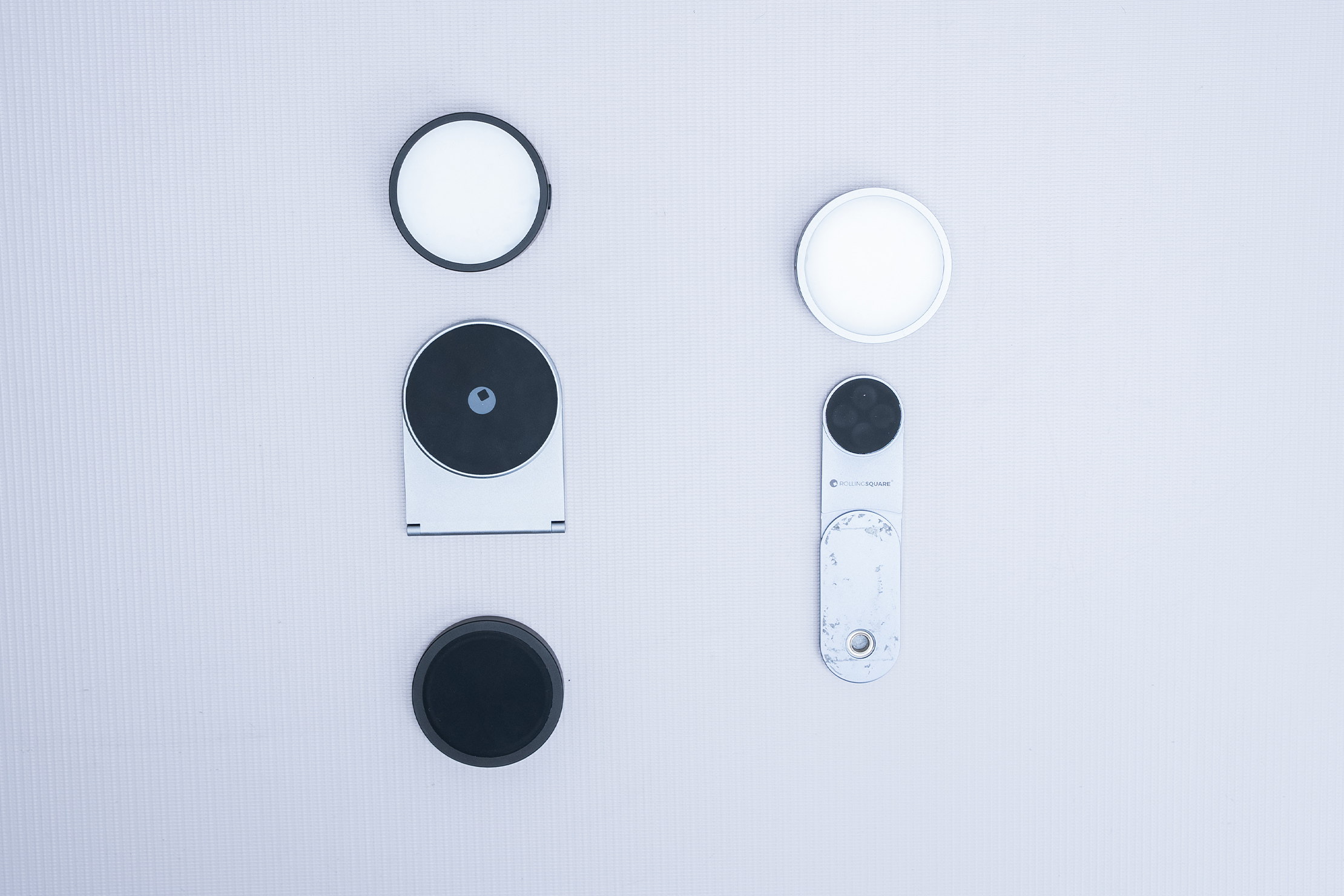
The biggest difference, of course, is with the EDGE mount itself, featuring a smaller magnetic surface area that doesn’t feel as secure as the Pro version. Additionally, the regular EDGE only swivels out, with no angular adjustment supported, so FaceTime calls on your iPhone will look awkwardly out of frame. Still, this is a worthwhile consideration if you just want a phone stand neatly mounted close to your laptop with none of the frills.
Usage Timeline
Condition: Excellent
- High-stakes attachment process, as it’s tedious to remove and replace
- Magnets feel super secure and have a ton of functionality
- Digging the slightly wider design compared to the EDGE Full Kit
Condition: Excellent
- Very sturdy magnet connection
- No blemishes on any of the aluminum, which is impressive considering it has stayed attached to a laptop throughout testing
- Definitely need a few other attachment points in order to make full use of all the features properly









Get your questions about the Rolling Square EDGE Pro Full Kit answered from our team and the Pro Community right here on the page. Plus, join discussions with other members about gear, guides, and more.
Join Pack Hacker Pro or, Sign In