Ohsnap Snap Grip Wallet Review
Ohsnap's Snap Grip Wallet fits 5-7 cards and connects with MagSafe to a phone, but you have to remove it to take out a card, and getting one out is difficult.
Our Verdict
Save time. Get access to brief summaries of our reviews so you can browse and make decisions more efficiently.
Pros
- Holds your phone at a great angle as a stand
- Easy to hold the grip with two fingers
- It gives you a way to carry cards and your phone without a separate bag
Cons
- Very difficult, and at times impossible, to get cards out
- It's hard to pop out the grip one-handed and get your finger through
- The MagSafe connection doesn't always hold tight enough
Technical Details
-
Weight (oz)
2.65 oz (75.1 g)
-
Dimensions
3.78 in x 2.52 in x 0.5 in (9.6 x 6.4 x 1.3 cm)
-
Notable Materials
Aluminum, Carbon Fiber
Full Review
If you’re looking for an easy way to carry cards without packing an extra sling or small bag, you might be interested in a MagSafe wallet for your phone. There are plenty of perks: You can carry the few cards you truly need, slip both into your pocket and, if you’re lucky, get an extra grip for your phone.

That’s the case with the Ohsnap Snap Grip Wallet, a metal case for your cards that sticks magnetically to the back of your phone and gives you a way to prop it up and hold it for steady photos. We dig the aesthetics of this minimalist wallet, which are a bit more mature than a PopSockets PopWallet+ for MagSafe, but how does it work? That’s what we’re here to tell you.
The Rundown
Ohsnap’s Snap Grip Wallet is made with aluminum unless you opt for the Carbon Fiber colorway. The other options range from Obsidian Black to Cranberry Smash, Crocodile Green, and Crushed Orchid (black, burgundy, light green, and indigo), so you’re likely to find one that speaks to you and your vibe. We’re not sure if the Carbon Fiber model is any lighter than the aluminum ones or if it’s just on the face and back of the wallet and, as such, doesn’t lighten things up much. However, you might want something to match the rest of your gear if you’re already rocking a NITECORE Carbo 10000 Power Bank and a Chicago Comb Co. Model No. 2 Carbon Fiber. Or you might just like the cool design. Either way, you do you.

The RFID-blocking wallet is about the same height as the cards it holds and just a tad wider. It encompasses nearly the entire back of an iPhone Mini, if you still have one, and leaves a little outline around the edge of a standard iPhone. Obviously, if you have a Pro Max or a larger Android phone, it won’t take up as much real estate as it does on the backside of a smaller model.
As for what it can hold, Ohsnap rates it for up to eight non-lettered cards, though we think it’s unlikely you’d need to carry that many of that style since—at least in the United States—they’re rarer. You’ll likely want it for your credit and debit cards, your ID, and maybe an insurance card, so you’ll have a mix of cards with and without raised letters. The wallet should hold six or seven cards if you’ve got a mix like that, and we find that pretty accurate. That doesn’t leave you space for cash, but you could slide a few bills in the middle if you carry fewer cards. The Snap Grip Wallet works as well, or as poorly, either way.

What do we mean by that? Well, we have to be honest: how you pack it and how many cards you carry matter a lot when it comes to how easy it is to get your card out. One card slides out effortlessly, and two are nearly as easy. Add in a third; things get tricky, and it only worsens from there. Moreover, if you carry three cards or more, we recommend having the raised-letter side of your card face the opening on the back of the wallet so that you have a slightly better chance of getting a grip on your card. Our tester quickly learned not to keep her smooth ID back here or have the back of a credit card facing out, or she could not get enough grip to get the card out.
Over a month’s worth of testing, the number of times she held up the line at the cash register trying and failing to remove a card to pay was quite embarrassing, and her travel companion swooped in more than once with his card to save time. Don’t try this after putting on hand lotion; that only makes the situation worse.

That brings us to a second point about using the wallet: you must remove it from your phone to get a card. There’s no way to pop one up from the bottom, so you have to use two hands to pay, which isn’t very convenient if you’re holding a plate of food or a bag of groceries. We also had issues with the wallet falling right off of the phone when we tried to put the card back in; the MagSafe just isn’t strong enough, and there’s a noticeable wiggle between the wallet and the case that’s present on different phones, with different cases. A stronger MagSafe connection would make it more difficult to pull the wallet off to pay, and that’s why we’re assuming it’s weaker. At the same time, you don’t want to shoot your wallet underneath the cash register when you try to put away your American Express. Or at least we don’t want to, and we did. Again, embarrassing.

However, we have a few more notes about the Snap Grip Wallet’s functionality before we move on. On the outward-facing side of the wallet is a flat disk with notches at the top and bottom. This is the “grip” portion of the Grip Wallet. To pop it up, either slide a nail underneath and pull (this is the easiest way, but it requires a hand to hold the phone/wallet combination and another to open it) or try to go the one-handed route, pushing against one of the tabs toward the center to pop up the other side. Of course, this magnet functions quite well, and even if you pop it up one-handed, it almost always reconnects before you can get a finger underneath.

However, you’ll see an interesting design of four interlocking legs once you pull it up. If you use two fingers on the outside of these legs, you can hold it like a traditional grip, but if you slide a finger between the legs, you can hold it with one finger. You can spin it 360 degrees to get the best angle or angle it up or down to wedge one of the notches into a corresponding notch against the back, creating a stand. This is our favorite feature of the Snap Grip Wallet because the stand sticks nicely in place and puts a phone at the perfect viewing angle for reading or otherwise consuming content on a desk or seat-back table. It makes it easier to take hands-free photos and videos, as well and seems to stay in position better than other phone grip stands we’ve used in the past.
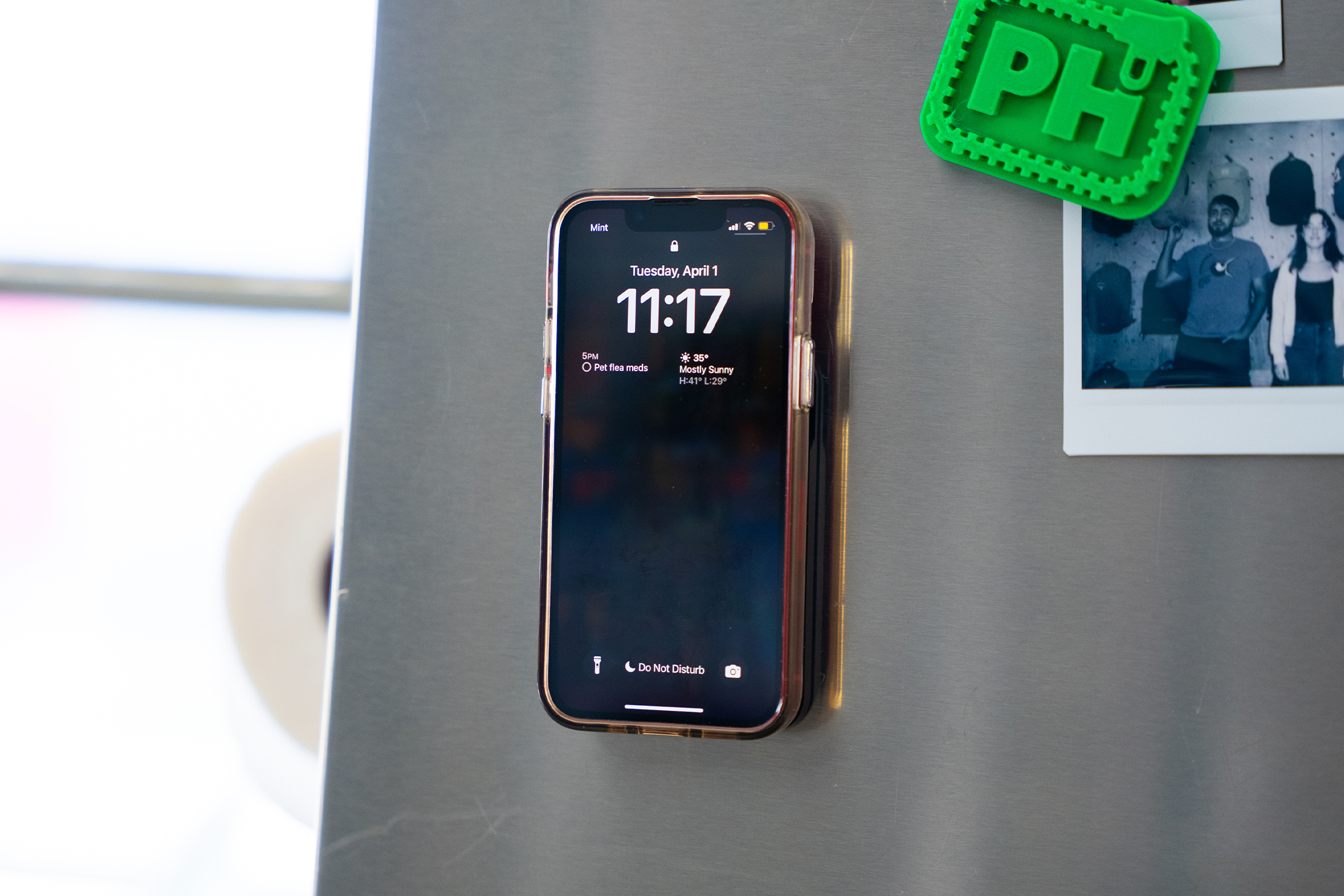
You can also use the wallet on your phone as a magnet to stick your phone to something metallic, whether it’s the fridge or the metal walls of a cruise ship. Depending on the layout of your kitchen or quarters, that could give you a way to make a new recipe with the instructional video right at eye level or do a morning workout without paying for access to the fitness center. However, you can’t charge your phone wirelessly with the wallet still in place, so, again, you must remove the wallet in that circumstance, though you can leave it on if you plug in your phone instead.
Packability
There are definite pros to accompany all those considerations we’ve just spent paragraphs spelling out. This could be a decent stand-alone minimalist wallet if you only want to carry a couple of cards and would occasionally like to have a phone stand. On its own, it fits easily into smaller pockets, and when connected to a phone, it fits in larger ones. Our primary tester found the wallet often slipped off the phone when she tried sliding it into tighter women’s pants pockets, but her male counterpart had no issue with that in larger men’s pants pockets. You’ll just want to work on your thumb-grip strength if you plan on putting more than a few cards inside.
Quick Comparison
For comparison, the best match-up we can think of is with the PopSockets PopWallet+ we mentioned earlier. It has nearly the same functionality in a different package.
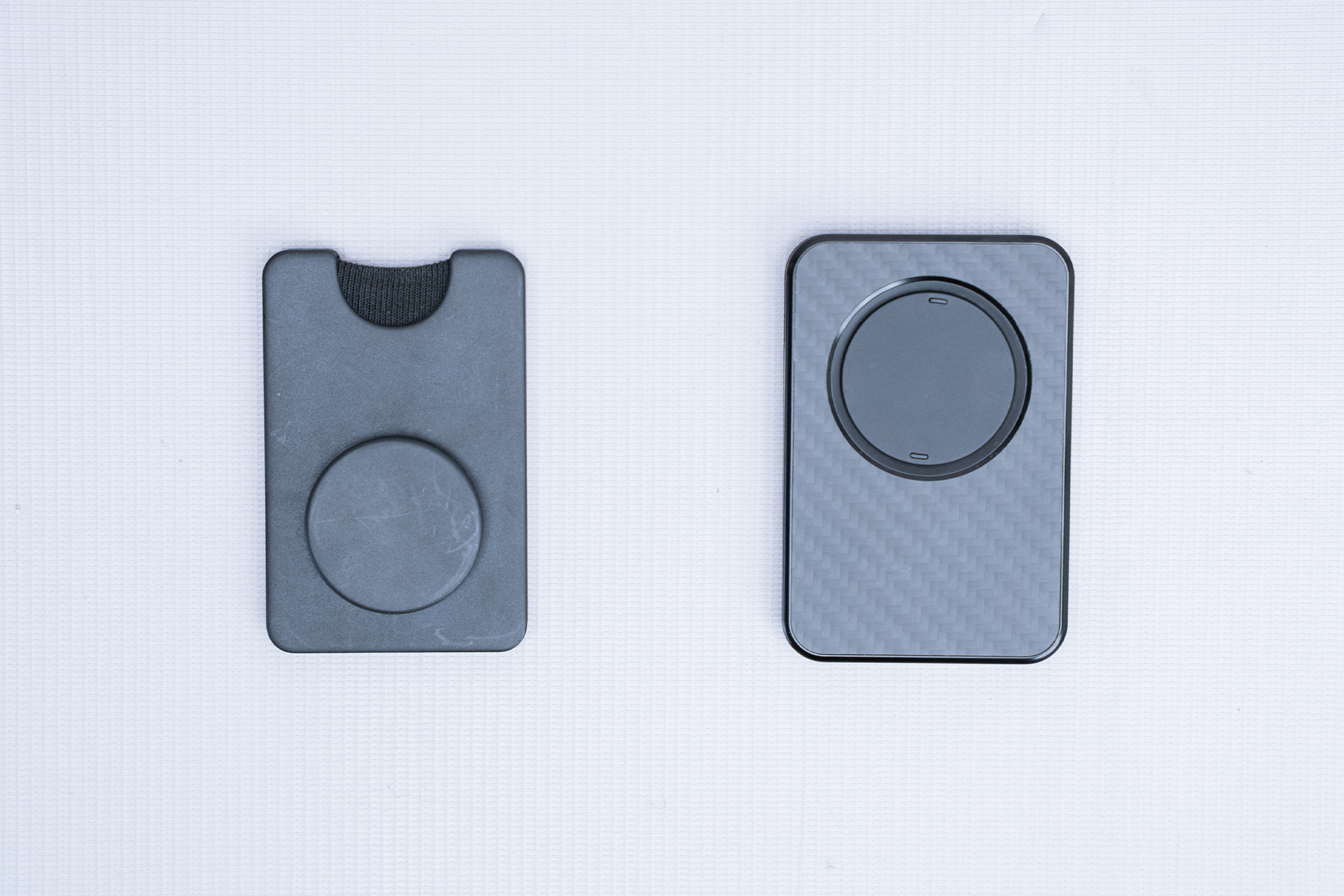
Both wallets are MagSafe to connect to the back of your phone, but the PopSockets magnet is noticeably stronger. Also, the PopWallet+ has a small section of stretchy material at the bottom that you can push to pop out your card without taking it off the back of the phone.
Since it’s thicker, the grip on the PopWallet+ is easier to pop off one-handed, though it doesn’t lay flush to the back of the wallet like the Snap Grip Wallet’s stand. It also doesn’t prop up your phone at the same convenient angle as the Snap Grip Wallet, nor is it magnetized on the back to let you stick your phone to a metal wall. On paper, the PopWallet+ has a lower capacity than the Snap Grip Wallet, but in practice, both work best with two to three cards, so that’s about a wash. You also have to take off either to charge your phone wirelessly.
However, the PopWallet+ is plastic and doesn’t look as premium as the Snap Grip Wallet, so if you’re looking for better aesthetics and don’t have as much trouble sliding out your card as our tester did, it might be something to try out. From product reviews, it seems like she’s not the only one having these issues, so if you don’t need the wallet functionality and just want a great grip and stand, you might want to try the Ohsnap Grip Luxe instead.
Usage Timeline
Condition: Excellent
- You have to take the wallet off the phone to get to your cards; we’ll see if that gets annoying
- It’s amazing how many cards fit inside
- The grip is really low-profile
Condition: Excellent
- We sometimes struggle to get cards out of the wallet
- It’s inconvenient to take it off your phone to get a card out each time
- It really shines as a phone stand







Get your questions about the Ohsnap Snap Grip Wallet answered from our team and the Pro Community right here on the page. Plus, join discussions with other members about gear, guides, and more.
Join Pack Hacker Pro or, Sign In