Incase A.R.C. Tech Tote Review
The Incase A.R.C. Tech Tote works well for commuting or carrying tech on a trip, though the sleek design comes at a price paid in internal capacity.
Our Verdict
Save time. Get access to brief summaries of our reviews so you can browse and make decisions more efficiently.
Pros
- Can carry the bag three ways
- Faux fur laptop sleeve feels luxurious while protecting our tech
- Easily slides under most airplane seats with room to spare
Cons
- Internal water bottle pocket eats into capacity
- Shoulder strap gets uncomfortable quickly
- Difficult to access items in front pocket when water bottle pocket is used
Technical Details
-
Capacity
11.5l
-
Denier
900D
-
Weight (lb)
1.35 lb (0.6 kg)
-
Dimensions
14 in x 11 in x 4 in (35.6 x 27.9 x 10.2 cm)
-
Notable Materials
Recycled Polyester, Polyurethane (PU), YKK Zippers, Duraflex Hardware, Polyethylene
-
Laptop Compartment Size
13"
-
Warranty Information
Full Review
Whether it’s transporting our tech to the office, communal workspace, or on a cross-country flight, the Incase A.R.C. Tech Tote offers a convenient way to carry a laptop, tablet, and gear in a sophisticated package.

The sleek design complements nearly any style, but the svelte look comes with a price paid with capacity, which we’ll get into later. Grabbing it by the handles, swinging it over our shoulder, or wearing it cross-body all function well with this slim bag, but not all methods are the most comfortable. Let’s take a look.
Materials & Aesthetic
The rectangular Incase A.R.C. Tech Tote has a streamlined look that isn’t out of place in the boardroom or on the subway. The top of the bag has a shinier finish, while the bottom two-thirds are matte and look good whether we’re dressed up for work or casually attired. Available at the time of writing in black or navy—both with a light gray liner—what sets this bag apart from other satchels and briefcase bags is its tote design: it’s carried vertically, not horizontally. We like that look, but when it’s carried by the shoulder strap, the bag bounces against our body because two-thirds of the total 14-inch height of the bag swings freely below the strap attachment.

Constructed of recycled polyester, the A.R.C. in its name is an acronym for “A Responsible Carry.” The sustainable, recycled 900D and 1200D polyester material is coated with durable water repellent, and areas of high use have a polyurethane coating to resist wear. The DWR and PU do a good job of this, protecting our gear even when it’s raining. It also seems to resist stains. Despite taking it on a flight, tossing it in vehicles, and resting it on the floor of our Airbnb, the Incase A.R.C. Tech Tote doesn’t look any worse for wear. Pet hair brushes off easily, as well.
The Tech Tote has a small metallic logo running vertically on the top right of the front of the bag. An embossed “Incase” on the zippers and a leaf logo on the zipper pulls round out the branding on the bag’s exterior. Inside, a label on the back of the laptop sleeve lets us know that Incase is designed in California, but that’s it for branding. The subtle design aligns with other Incase products, giving it a classy but techy look.

There are two zippered compartments on the Tech Tote: the main compartment and the front pocket. Both use YKK zippers, which function well with nylon pull tabs. The zipper pulls are especially handy for the front compartment, as the zipper is recessed an inch below the lip of the pocket. It would be hard to grab just a small metal tab whether the compartment is open or zipped, so the 2-inch nylon pull is key.
The main compartment opens with a dual-sided zipper that spans the 11-inch top of the bag and 3 inches down each side, ending at the D-rings for the shoulder strap and allowing complete access to the bag’s interior since the Tech Tote is only 4 inches deep.

Incase uses Duraflex hardware on the A.R.C. Tech Tote, and the clips and slide buckle on the shoulder strap function well. The strap is easy to adjust, even while wearing, although when toting heavier items, it is easier to adjust it when placed on a hard surface. The clips have no problem attaching to the D-rings, although because they rotate 360 degrees, we did find the strap sometimes twists as we picked up the tote. Not a big deal, but we prefer the slide buckle to remain facing out, and the strap to be untwisted. The complete rotation of the clips doesn’t always allow that each time we pick up the bag.
Now let’s take a look around the outside.
External Components

As we’ve mentioned, the A.R.C. Tech Tote is fairly minimalist and streamlined, so there’s not a lot going on around the outside of the bag. It can be carried with two padded nylon webbing handles along the top or by the adjustable, removable nylon strap. We nearly always use this strap, as we prefer to keep our hands free, but you do you.
Rotating clips attach the strap to the bag about three inches from the top on either side. It can adjust from 29.5 inches to 54 inches, so it’s great for any size user. Users with shorter torsos can carry the tote with the shortened strap over the shoulder. Doing so means the bag reaches roughly just past the fingertips, which can be a convenient length to keep our gear within easy reach. Beware doing so with the bag fully packed, though—it slides forward to the front with the slightest bend, so this isn’t our preferred length.

Extended to 54 inches, the strap is long enough to be used as a cross-body on a taller user, or you can put it somewhere in between. For long-term use, the lack of strap padding has us alternating between using one shoulder and wearing the tote cross-body. Loading the bag with a computer, accessories, wallet, phone, and a full water bottle can make the strap dig into our shoulder or neck like a mal-adjusted seat belt, which is why we alternate carry styles. Luckily the slide adjuster works well to accommodate quick changes. If you’re not carrying anything else, the carry handles are the more comfortable option. Most of the time, though, we want to be hands-free.

The front compartment spans the width of the bag and is 9 inches deep from the top zipper. Lined with light gray nylon, it includes two 5-inch square nylon pockets on the back of the compartment where we toss our wallet and cash, with the remainder of the compartment open. Sliding things into these pockets is tricky, though, depending on what’s inside the tote. The right-hand pocket can be difficult to use if a bottle is in the internal water bottle pocket—more on that later.
Plus, if we have items in those pockets, the front compartment is so shallow against the side of the bag that it can be difficult to reach the bottom of the compartment where we toss lip balm, tissues, and other small items. Unzipping the main compartment allows a little more play here, but still not a ton. The zipper also scrapes against our hand as we reach in, which is not very comfortable when the bag is packed to its full depth. Because of this, we find ourselves tossing our phone and other items we need more often in the back pocket.

On the opposite side of the bag is this back pocket, which is the same width and depth as the front compartment. It’s shallow too, but because it doesn’t have a zipper at the top—or pockets inside—we find it easier to grab items out of this side than the front. Also, because this is the side adjacent to the interior laptop sleeve, we don’t encounter the problem we have in the front with a water bottle digging into the pocket’s capacity. The pocket is so large and shallow that items don’t slide out easily. A slippery iPhone may slide out if the bag is upended (and shaken), but a wallet and passport stay put, and it’s a convenient place to put them to avoid digging around at the TSA checkpoint.
There’s more storage inside, however.
Inside The Pack
The Incase A.R.C. Tech Tote has a horseshoe-shaped opening that extends 3 inches down each side of the bag. Because the tote is slim, its 5-inch deep base means there’s room inside for a 13-inch Macbook or similarly-sized laptop or iPad, some accessories, a water bottle, and that’s about it.

The laptop sleeve is lined with a wonderfully-soft light gray faux fur. We envy our Macbook as we slide it into the sleeve because it’s so soft. It’s lightly padded, and we feel confident storing our computer or iPad in there sans case, but if you’re looking for a little more protection, an additional laptop sleeve or case would still fit in this pocket. We think it might be worth using one that protects against spills for peace of mind, as we’ll explain shortly.
Attached to the laptop sleeve is another lightly-padded nylon sleeve that’s a great place for a wireless keyboard, an e-reader or another tablet, or just a notebook. An iPad 4 with a case fits in this sleeve even when our Macbook is inside. If you’re someone with multiple devices, there’s room for them in this bag.

On the opposite side of the bag is an internal stretch-mesh water bottle pocket. We like the streamlined look this gives the outside of the tote, but a standard mouth 21-ounce Hydro Flask takes up capacity, not just in the main compartment but the front compartment as well. We also only use a bottle we trust here since nothing separates the laptop from the liquid if it were to spill or leak.
The alternative is using a carabiner to attach a bottle to the D-hook on the side of the tote, though we found that at the same time the Tech Tote bumps into our back as we walk, the water bottle moves in an opposing direction—not comfortable. When we aren’t concerned about hydration, however, the pocket is great for a mouse, AirPods, dongles, cords, and other types of small tech we don’t want bouncing around the bottom of the bag.

To the right of the pocket are a pen slot and a 4-by-5 inch pocket that easily fits a mouse, ID, or earbuds. These are on the front of a zippered, RFID-protected pocket that’s 5 inches wide by 7 inches deep. It’s the right size for a passport and a great place to zip up extra cash or other valuable items. A phone also fits nicely in this pocket, and it’s easier to get out of here while on the go than it is from the front zippered compartment.

While this is a decent amount of organization, when we’re using the water bottle pocket as designed, we still want a place for cords, charging blocks, dongles, and more. Although there is still space between the two sides of the tote, tossing those accessories to the bottom of the bag makes it hard to grab them and even harder to avoid pulling out a rat’s nest of cords when we’re reaching for just one.
Even though the bag’s liner is a light gray, the minimal opening also means the bottom of the bag is still quite dark. Because of that, we find a need for a tech pouch like Incase’s Nylon Accessory Organizer or Accessory Organizer with BIONIC to organize our accessories in the Tech Tote. Doing so makes this bag much more enjoyable and accessible to use.
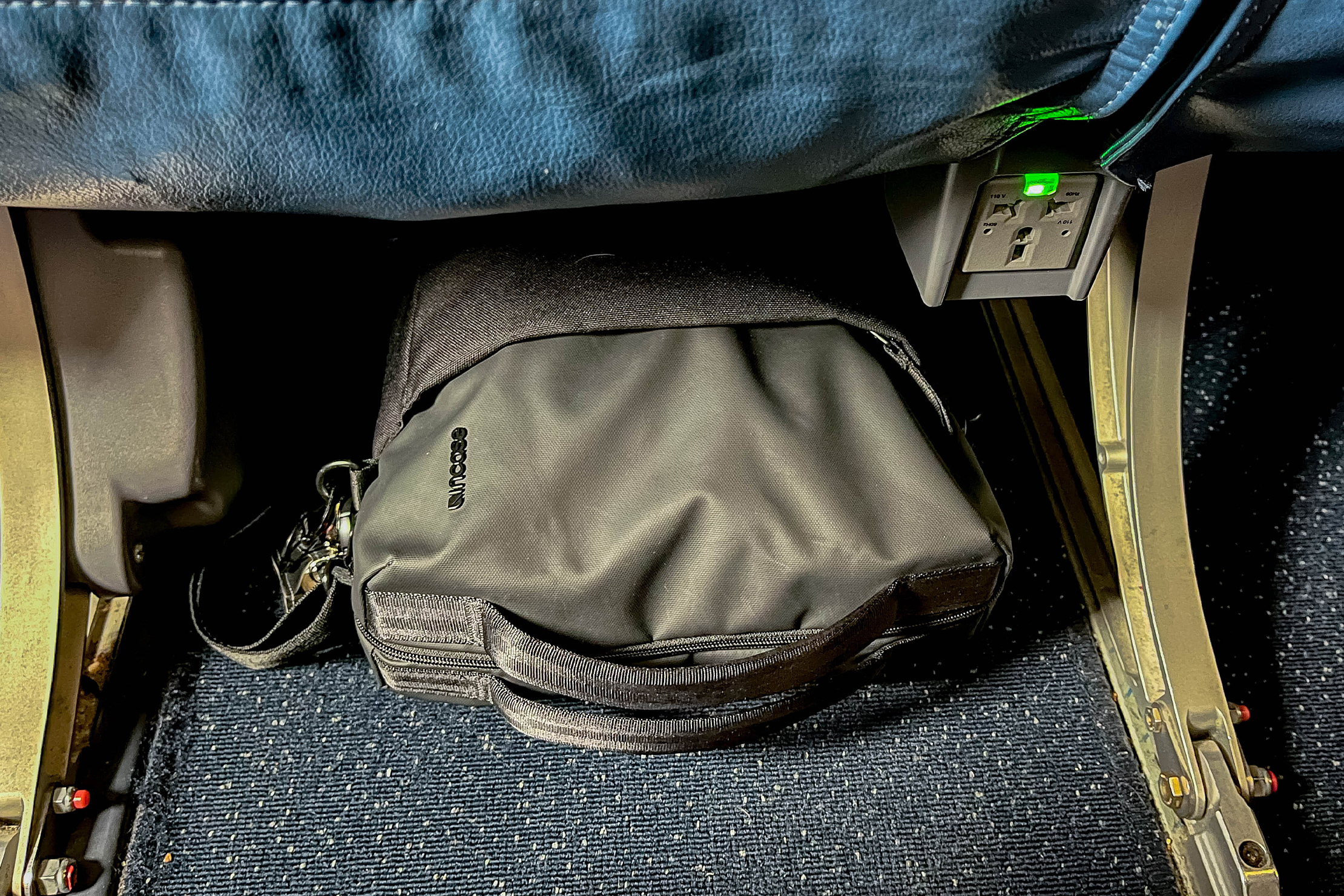
With this adaptation, the Incase A.R.C. Tech Tote takes us and our gear from morning to evening in a sleek package that fits nicely under an airplane seat, beside a cafe chair, or hanging in a cubicle. It may not be comfortable to carry for long periods, but it’s a bag we grab for the office, not the forest.
Usage Timeline
Condition: Excellent
- The water bottle pocket is an internal one
- Laptop sleeve is lined with very soft faux fur
- There’s also an RFID-blocking pocket inside
Condition: Excellent
- Use an accessory pouch for more organization
- Slim profile makes this bag easy to carry in crowded places
- Sturdy materials resist stains







Get your questions about the Incase A.R.C. Tech Tote answered from our team and the Pro Community right here on the page. Plus, join discussions with other members about gear, guides, and more.
Join Pack Hacker Pro or, Sign In