Ekster Finder Card (Apple FindMy) Review
The Ekster Finder Card has a rechargeable battery that will last longer than other options, though the proprietary cable is tough to replace if lost.
Our Verdict
Save time. Get access to brief summaries of our reviews so you can browse and make decisions more efficiently.
Pros
- Its card shape is very wallet-friendly
- Has a rechargeable battery
- Pings very loudly, so you can find it easily
Cons
- The card feels a bit too plasticky for our liking
- It charges via a proprietary cable, so don't lose it
- Does not support Apple-exclusive Precision Finding
Technical Details
-
Weight (oz)
0.46 oz (13 g)
-
Dimensions
3.35 in x 2.09 in x 0.79 in (8.5 x 5.3 x 2 cm)
-
Notable Materials
Plastic
-
Manufacturing Country
China
-
Warranty Information
Full Review
Trying to fit Apple’s pebble-shaped AirTag in a wallet is like squeezing a square block through a round hole—it goes against that basic lesson we all learned in primary school. Fortunately, we live in a world where alternatives to first-party accessories exist, such as the Ekster Finder Card.

It’s a smart tracker compatible with the Apple Find My app. Although it doesn’t have all the bells and whistles its first-party equivalent boasts, we’re eager to see if it has its own merits that make it worth considering.
The Rundown
Before anything else, take note that we’re testing the Finder Card designed for Apple’s Find My network, but there’s also a version for Android users called the Tracker Card. It has mostly the same pros and cons, though its most outstanding feature is a small solar panel that can provide a two-month charge from three hours of charging time. Still, it’s iOS users who will find this review helpful, so just keep that in mind.
Now, back to the Finder Card. Truth be told, the process of adding it to the Find My App is pretty seamless. Once you take it out of the box, you simply have to press the button at the back of the card until the built-in LED blinks. It should then be detected by the Find My app on your iPhone. You’re then asked to name (Pro tip: name it something cute to really form a sentimental bond with it) and assign an emoji to it—and that’s it.
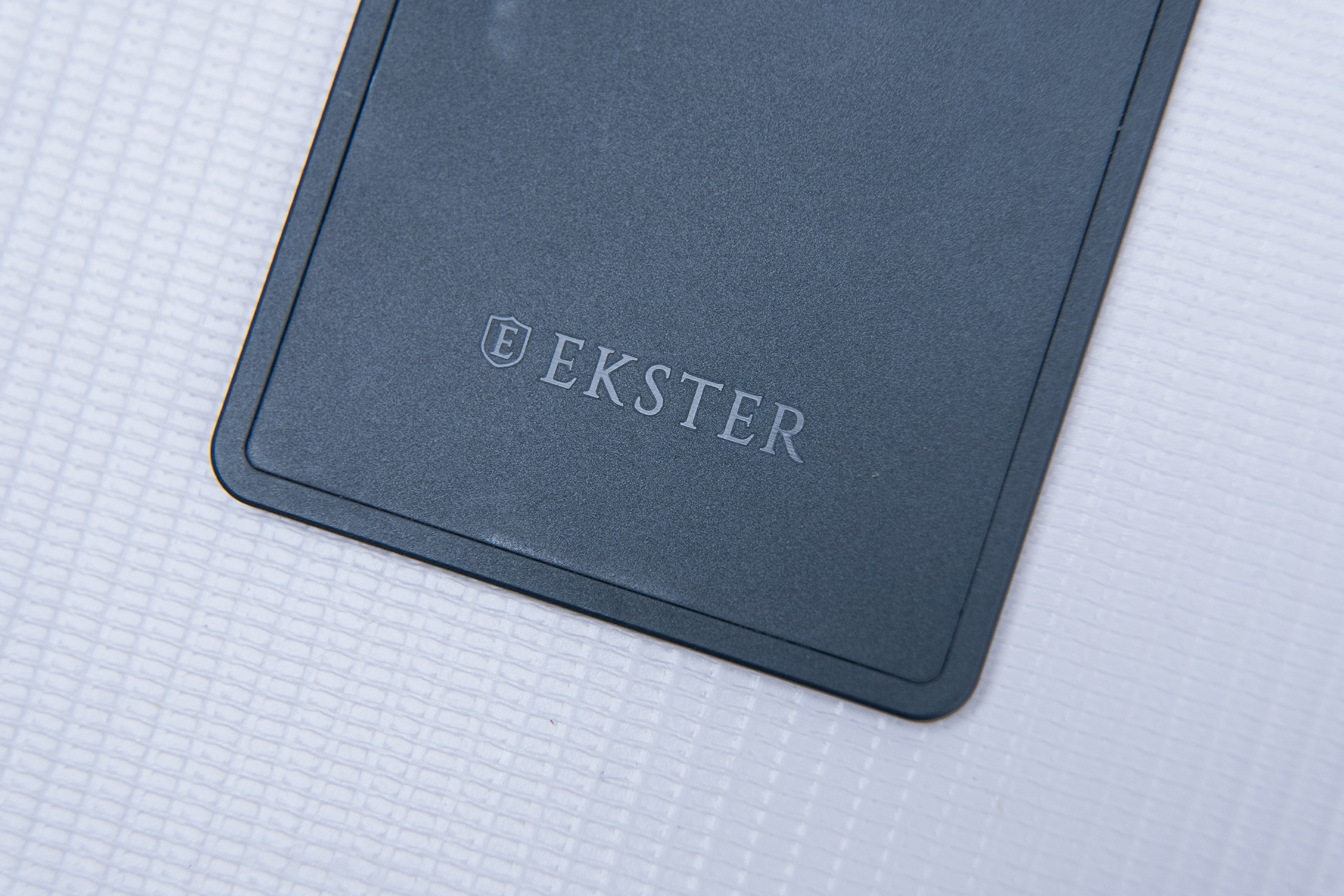
The entire device itself is quite simple, so you don’t really need to fuss with it too much. That said, two pogo pads correspond with the included charging cable. It’s a proprietary kind (we haven’t really seen another device use one like this), so we are quite worried that if we lose it, we’ll no longer be able to charge the card. Yes, the six-month battery life is impressive, but we’d rather not have to buy another card or cable.
But let’s back up a minute here; did we just say this is rechargeable? Yep, that’s right, and this is very much appreciated by those who aren’t into smart trackers that either have non-replaceable batteries or use disposable ones. The six-month battery life we mentioned earlier is achievable with a four-hour charge time, which sounds like a lot, but you’re also getting a really long battery life. Furthermore, this rechargeable design may be because the card’s built-in speaker can ring really loudly, at 95 decibels, to be more specific.
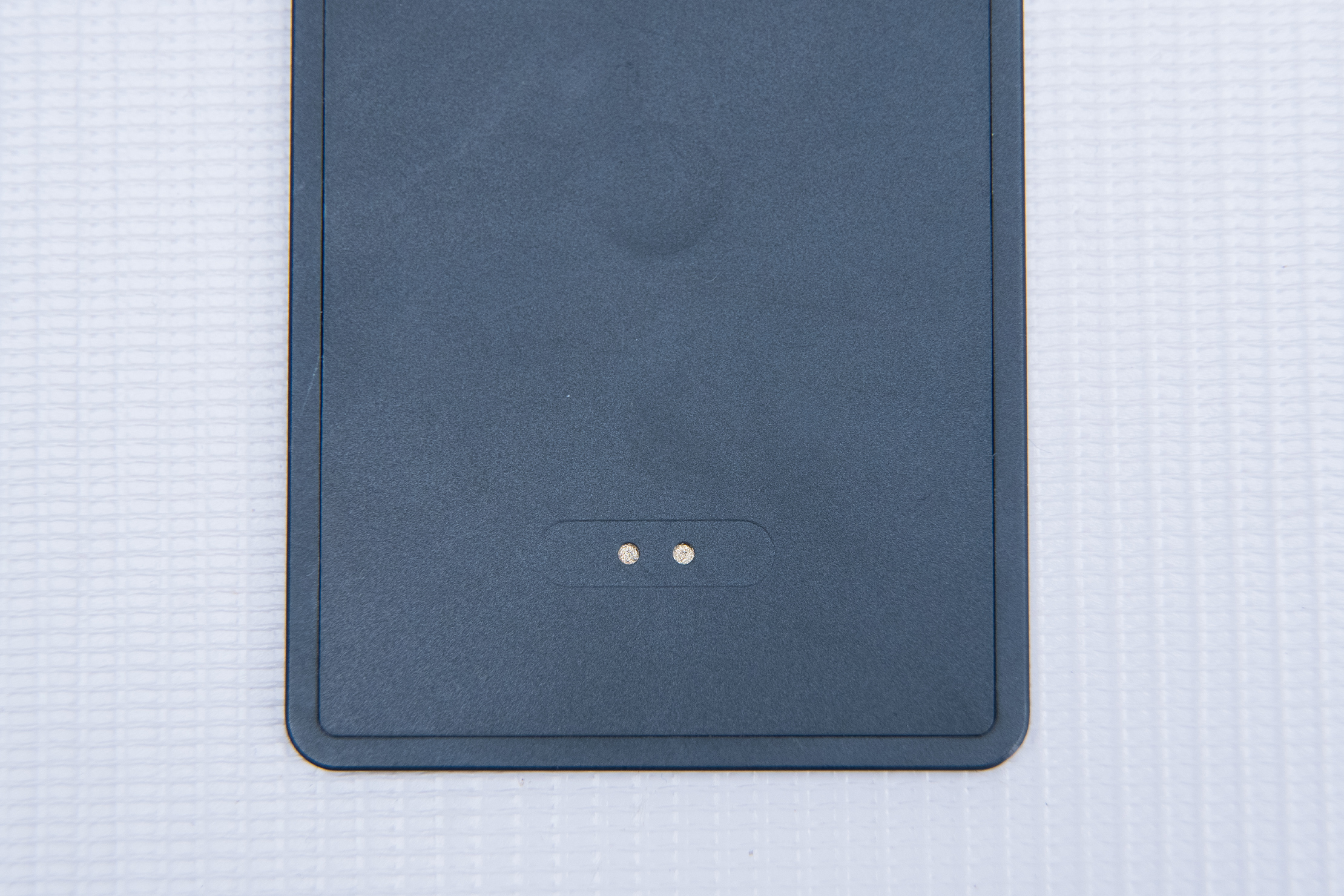
We never truly lost the wallet we’re testing the Ekster Finder Card with, but we made sure to test how well it worked. That means playing keep-away with the Pack Hacker crew with a dummy wallet to produce the expected results. We could find the wallet’s general location through the Find My app, both on the iPhone and Apple Watch. But for that last stretch, you’ll have to ring the card (again, through the Find My app) to determine its specific location. Trackability should work basically anywhere in the world, so long as an iPhone passes by periodically so it can ping its location. You can also share it with five other people through the app if you’re using the card to track something communal.

Interestingly, the Ekster Finder Card also has an IPX5 water resistance rating. Note that it’s specifically water-resistant and not waterproof, so don’t expect to drop your wallet in a lake and still be able to track it. This is more of an extra layer of protection in case you have to pull out your wallet while it’s raining and it gets splashed by accident.
Packability
The Ekster Finder Card isn’t strictly the only card-shaped smart tracker we’ve tested, so its form factor isn’t new to us. What is noteworthy is that it’s very lightweight. Ekster quotes it at 13 grams (0.46 oz), and we have no reason to doubt that. The secret lies in its construction. It feels a bit plasticky, especially when you try to bend it. However, it should be more than enough to protect the modest electronics housed inside unless you’re the type to really flex your wallet in the literal sense.

That is the key idea here: the Ekster Finder Card is designed for a wallet. Coming in at about two credit cards’ thickness, it slides into a card slot with no issues. At the very least, it’s a much better fit than trying to squeeze an AirTag, especially if you’re using a metal wallet like a Trayvax, where there’s simply no room to squeeze oddly-shaped smart trackers. Additionally, if you are using a leather or nylon wallet, you might even be able to squeeze the Ekster Finder Card alongside another card for maximum efficiency.
Quick Comparison
When you’re a third-party device, comparisons to the first-party stuff are inevitable. So, what is the Ekster Finder Card lacking compared to Apple’s AirTag? Precision Finding. We’ll try to save you the technicalities and summarize it as the feature where you can use your iPhone to pinpoint exactly where in a room Precision Finding-supported device is, such as AirPods, Apple Watch, or AirTag. By contrast, a third-party Find My smart tracker can only give you a general location, like a room or a building. The Ekster Finder Card closes the gap by being pingable, producing an audible ring when you tap the option to do so in the Find My app. It is worth noting that you can also ping the AirTag, so it still has the advantage of overall functionality.
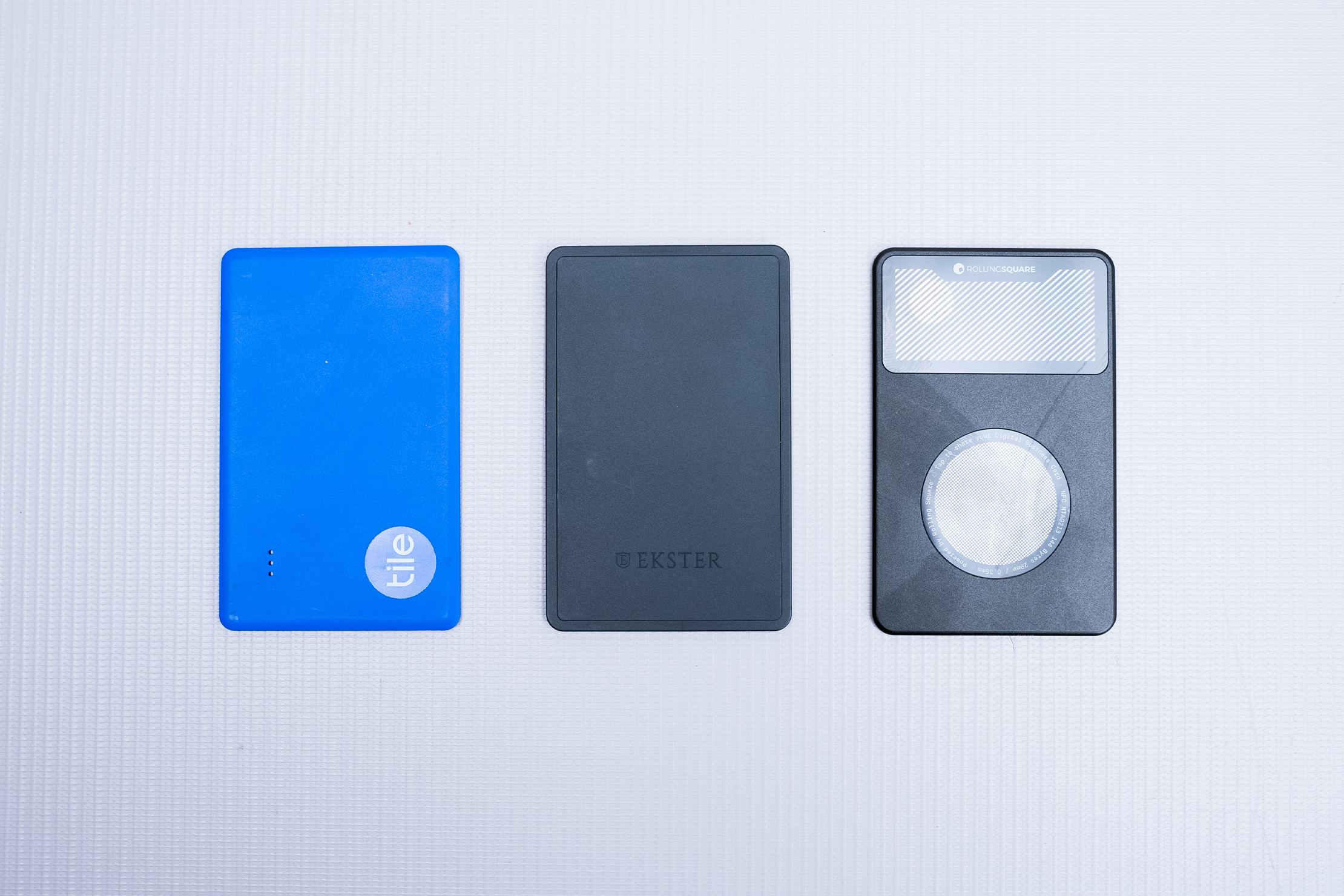
Different shapes aside, an Apple AirTag is also pricier than the Ekster Finder Card. Budget conscious travelers may gravitate towards other budget-friendly options like the Tile Slim or Rolling Square AirCard, which are both priced lower than the Ekster Finder Card at the time of writing.
The Tile Slim is slightly heavier, built better, and compatible with Android’s Find My Device. However, its non-replaceable battery with a three-year lifespan could be a deal-breaker for the eco-conscious crowd. Meanwhile, the Rolling Square AirCard is similar to the Tile Slim and Ekster Finder Card but has a built-in QR code that strangers can use to identify the owner of the wallet. It also doesn’t hurt that the transparent design is also pretty neat-looking.
Usage Timeline
Condition: Excellent
- Made with a super light material
- Apple version has a specific charging cable you must use, which isn’t very convenient
- Slim enough to fit in basically any wallet
Condition: Excellent
- No signs of wear and tear, though we’re hesitant to put it in a wallet that bends too much
- Though others report it unpairing randomly or running out of charge quickly, we’ve had no issues
- Has saved us on a few occasions from losing our wallet even inside our own homes!
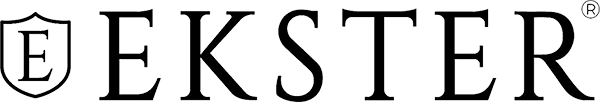








Get your questions about the Ekster Finder Card (Apple FindMy) answered from our team and the Pro Community right here on the page. Plus, join discussions with other members about gear, guides, and more.
Join Pack Hacker Pro or, Sign In